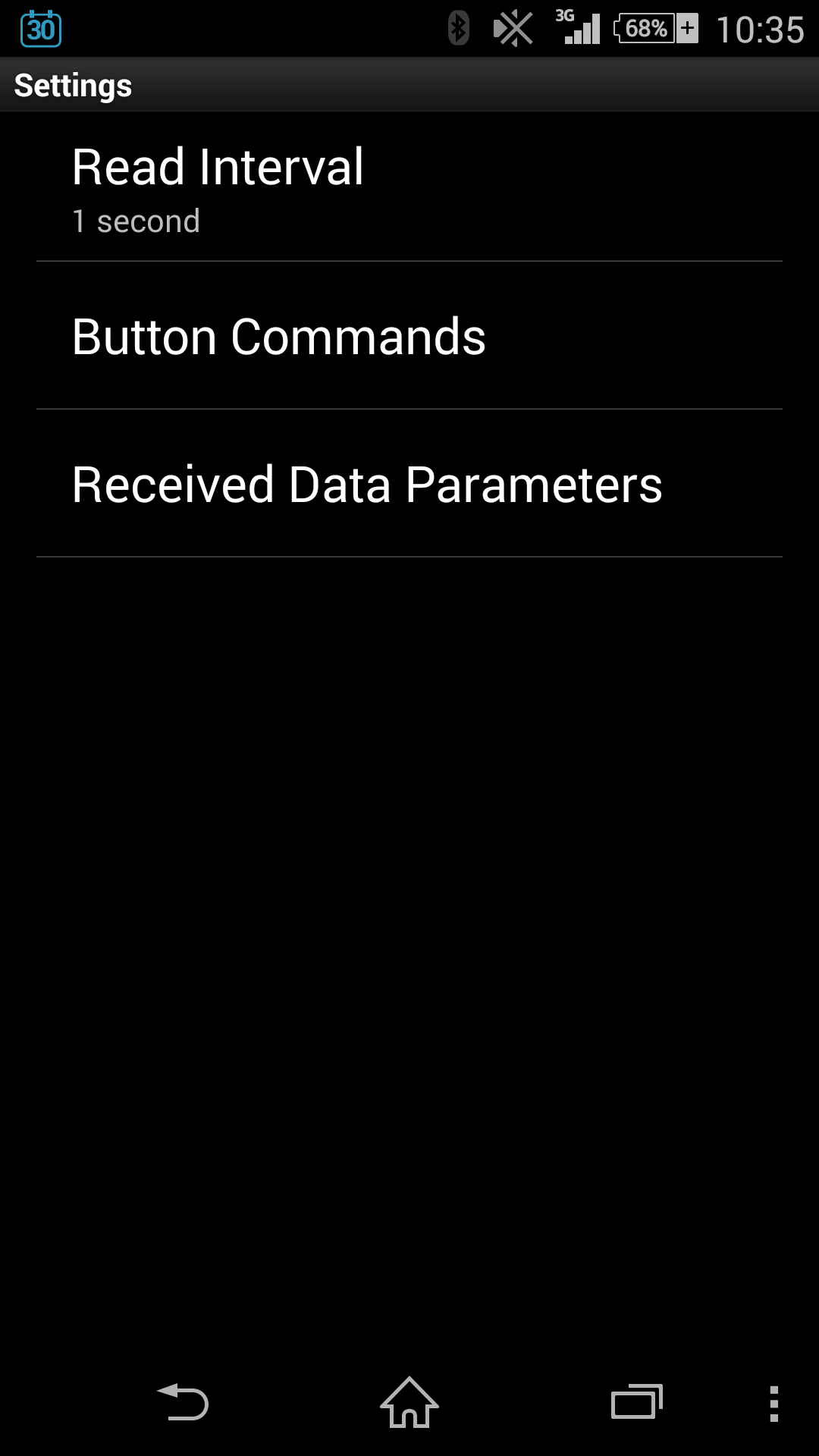Login
Shoutbox
You must login to post a message.
renatoa
04/18/2024 12:36 AM
greyberry2, N C, 

renatoa
04/17/2024 9:27 AM
 , branchu
, branchurenatoa
04/14/2024 5:56 AM
TheOtherJim and papajim,
 !
!
 !
!allenb
04/11/2024 6:33 PM
Zemona


renatoa
04/11/2024 9:19 AM
Mrbones and sgupta,  ?
?
 ?
?Forum Threads
Newest Threads
Rainfrog's Roastmast...War on Farmers by Su...
Kaleido Roaster PID ...
Green coffee sellers
Wet beans - Estimati...
Hottest Threads
| Skywalker roaster... | [292] |
| Skywalker, the AL... | [214] |
| Skywalker Roasts | [94] |
| Rainfrog's Roastm... | [53] |
| My first popcorn ... | [47] |
Donations
Latest Donations
dmccallum - 10.00
JackH - 25.00
snwcmpr - 10.00
Anonymous - 2.00
Anonymous - 5.00
dmccallum - 10.00
JackH - 25.00
snwcmpr - 10.00
Anonymous - 2.00
Anonymous - 5.00
Users Online
Guests Online: 2
Members Online: 0
Total Members: 8,210
Newest Member: N C
Members Online: 0
Total Members: 8,210
Newest Member: N C
View Thread
Who is here? 1 guest(s)
Page 2 of 2: 12
|
|
TC4 with Android and Bluetooth
|
|
| greencardigan |
Posted on 01/15/2015 4:25 AM
|
|
1 1/2 Pounder  Posts: 1185 Joined: November 21, 2010 |
Here's the apk file for the latest version of my app if anyone wants to try it. TC4_31_15_01_2015.apk I may get around to doing some user documentation some day! |
|
|
|
| greencardigan |
Posted on 03/29/2015 9:32 PM
|
|
1 1/2 Pounder  Posts: 1185 Joined: November 21, 2010 |
I have made some more changes to my TC4 Android App if anyone is interested. I have tested it with the latest version of aArtisanQ_PID (http://homeroaste...post_55072) but it should also work fine with the normal version of aArtisan. Feel free to test it (requires a bluetooth module connected to the serial pins on the Arduino/TC4). Let me know if you have any questions. New features - Enhanced logging of data in CSV file. - Adjustable data read interval. - Customisable command buttons (text on buttons plus serial commands sent to TC4). - Customisable input parameters. Allows user to specify what parameters are being received from the TC4 and in which order. - Added ET RoR and SV to display. - Added a crack marker button - Updated app icon I have attached some app screenshots below along with the APK file for the app. What's next. - Add support for sending SV values to the TC4 based on a roast profile stored on your phone. - Allow user to select which parameters get graphed. .
greencardigan attached the following file:
greencardigan attached the following images:
|
|
|
|
| JorgeO |
Posted on 06/22/2015 7:53 PM
|
|
Newbie  Posts: 2 Joined: June 22, 2015 |
Hello, greencardigan I?m new to home roasting (but I?ve been grinding my beans for quite some time). I want to thank you for the TC4 Android app! Just what I was looking to mod my new Behmor in the future. Keep on the nice work! Rgds, Jorge |
|
|
|
| renatoa |
Posted on 11/29/2017 2:43 PM
|
|
Administrator  Posts: 3005 Joined: September 30, 2016 |
After some weeks of pasionate work, succeeded to modify this application to use as data source an USB dual thermometer of type Mastech MS6514, just data logging for now. Also modified the app in some points, to better suit my imagination about such application behaviour: - the Crack button logic was been extended into a full cycle, all phases tagging, and also added some automated phase changes detection. A long press during any phase on the button will jump to Drop phase. - the log file format was been modified to be fully complaint with Artisan CSV, so you can import the log in Artisan without any post-processing. The RoR computed during roasting will be not be saved, and redone by Artisan, based on logged values. - the graphic also was been changed here and there: X scale show times, as mm:ss instead seconds, there is a grid over-imposed, whose color change green-yellow-brown, as roasting evolves, and also the phase change points are labelled/annotated. The apk is not hosted anywhere for now, anyone interested just PM me with email. It is still work in progress, in the second phase of development now, when control will be added. Same PID controller used by TC4 was already been ported to Android. Also adapted a PWM library that outputs PWM for heater and fan on audio (headphones) of the tablet. The audio signals will drive PWM dimmers enough capable for heaters usually used in hobby roasters - 12A triac = 2500W@230V. Unfortunately, a smartphone can't be used to drive the Mastech thermometer due to the large current draw, more than a smartphone USB port is capable. Unless you have a split USB cable providing separate power for the devices, and let data flow unaffected. Will come next days back with some screens during a real roast. Any question will be answered as fast as I can. Open to suggestion for improvement. Roasters: DIY: TO based IR 200-640g
Moded commercial: Skywalker, Dieckmann RoestMeister, Nesco, popper(s). Electrics: TC4ESP, MS6514, USB/Artisan/Apps, PID controllers Grinders: Arco, Xeoleo ghost burrs, Krinder, vintage PeDe Dienes, MBK Feldgrind Brew/presso: ALM pour over, Arin lever, Staresso Mirage, Hario Cafeor dripper, Flair, Kompresso, Rota Aeropress, Gaggia Mini |
|
|
|
| greencardigan |
Posted on 11/29/2017 4:49 PM
|
|
1 1/2 Pounder  Posts: 1185 Joined: November 21, 2010 |
Hey, thanks for posting this. It looks very interesting. Can you tell us a bit more about the USB data? Could it be connected via USB to an Arduino/TC4 setup? |
|
|
|
| renatoa |
Posted on 11/30/2017 1:13 AM
|
|
Administrator  Posts: 3005 Joined: September 30, 2016 |
Sure, it's a simple packet structure, 18 bytes long, two bytes header, two bytes time, the two temperatures as integers (tenths of volts), ended with CRLF. Standard 9600 8N1 serial comm. There are also some bytes with status info, not used so far, the only that sounds interesting is the channels switching, T1<->T2, some could prefer BT with bigger digits on screen, others could prefer ET. The complete packet buffering/decoding code can be found in Artisan, main.py file, search for "def MS6514temperature(self, retry=2)" |
|
|
|
| Will2 |
Posted on 11/30/2017 6:26 AM
|
|
1/4 Pounder  Posts: 154 Joined: March 24, 2015 |
Crazy idea, but real. Will not be necessary Arduino+TC4 shield, a similar application can be run on Android and on a Linux. Viliam
|
|
|
|
| renatoa |
Posted on 12/13/2017 1:42 AM
|
|
Administrator  Posts: 3005 Joined: September 30, 2016 |
What still continue to puzzle me is the heat control in manual mode... why no buttons for heater , as for fan up/down ? Sending manually OT1 commands seem counterproductive for me... Am I missing something ? Please be aware my comment is about the public code, from github, subject of this thread, quite different than the store app, that is using profiles and PID for roasting. |
|
|
|
| greencardigan |
Posted on 12/13/2017 3:57 AM
|
|
1 1/2 Pounder  Posts: 1185 Joined: November 21, 2010 |
In the version on the app store you can customise the command for each button. You could have a button set to use the OT1,UP or OT1,DOWN to adjust the heater in manual mode. I can't remember how complete the github version was. Maybe it doesn't have the customisable buttons? |
|
|
|
| renatoa |
Posted on 12/13/2017 4:39 AM
|
|
Administrator  Posts: 3005 Joined: September 30, 2016 |
They are quite customizable, using the command textbox and long press/click You input either Text:NewButtonText, either Cmd:NewButtonCmd, and pressing long you store in preferences the new definitions. Thinking to make the Up/Down buttons dual purpose, rewrite the long press code to switch between Fan and Heater. Long press on Fan UP would turn it into Heater UP, and viceversa. Same for Down. Would be the fastest way for me to code and also operate that I can imagine atm, without adding more buttons. Fan/Htr OFF will remain as they are. Ok, if we clarified this... :) another fuzzy thing for me... what is the purpose of PID On/Off is we don't have a profile or a Set Value ? Roasters: DIY: TO based IR 200-640g
Moded commercial: Skywalker, Dieckmann RoestMeister, Nesco, popper(s). Electrics: TC4ESP, MS6514, USB/Artisan/Apps, PID controllers Grinders: Arco, Xeoleo ghost burrs, Krinder, vintage PeDe Dienes, MBK Feldgrind Brew/presso: ALM pour over, Arin lever, Staresso Mirage, Hario Cafeor dripper, Flair, Kompresso, Rota Aeropress, Gaggia Mini |
|
|
|
| greencardigan |
Posted on 12/13/2017 5:11 AM
|
|
1 1/2 Pounder  Posts: 1185 Joined: November 21, 2010 |
The TC4 sketch has a PID controller and can have profiles stored in the TC4s eeprom. When the TC4 PID is on it can read set values from the eeprom. |
|
|
|
| renatoa |
Posted on 12/16/2017 6:54 AM
|
|
Administrator  Posts: 3005 Joined: September 30, 2016 |
Ok, first successful run today of a simulated roast, with PWM control output on audio channels. Set speakers low volume before watching :) There are explanatory subtitles, maybe a bit more faster than you can read and watch screen changes. https://www.youtu...pULH3PBJCE |
|
|
|
| Will2 |
Posted on 12/16/2017 7:41 AM
|
|
1/4 Pounder  Posts: 154 Joined: March 24, 2015 |
Very nice, hopeful. Quote renatoa wrote: ... The audio signals will drive PWM dimmers enough capable for heaters usually used in... I assume that audio channels are connected to a relay with a cable. Do you want to show the photo or schema of the used relay? Viliam
|
|
|
|
| renatoa |
Posted on 12/16/2017 8:32 AM
|
|
Administrator  Posts: 3005 Joined: September 30, 2016 |
Not relay, pwm dimmer, this: https://www.tindi...r-mpdmv41/ The dimmer was already been used in manual control mode. |
|
|
|
| Will2 |
Posted on 12/16/2017 8:52 AM
|
|
1/4 Pounder  Posts: 154 Joined: March 24, 2015 |
A-ha, the same as here: https://www.youtu...e=youtu.be Viliam
|
|
|
|
| renatoa |
Posted on 12/16/2017 9:12 AM
|
|
Administrator  Posts: 3005 Joined: September 30, 2016 |
Yep, me and cyberelectronics are sharing ideas :) |
|
|
|
Page 2 of 2: 12
| Jump to Forum: |
Similar Threads
| Thread | Forum | Replies | Last Post |
|---|---|---|---|
| Roasters Pal app (iOS and Android) | ROASTING SOFTWARE APPS | 6 | 01/19/2024 10:13 PM |
| Android App: Coffee Roaster Free | ROASTING SOFTWARE APPS | 2 | 01/30/2023 10:32 AM |
| Android / IOS Data Logging App Ideas | Dataloggers/Controllers/Rate of Rise Meters | 13 | 07/30/2018 3:14 PM |
| BlueTherm? DUO thermometer with Bluetooth | Dataloggers/Controllers/Rate of Rise Meters | 3 | 09/04/2014 3:34 PM |
| android and tinychat | TROUBLE with the forum? | 11 | 02/07/2014 3:19 AM |
Powered by PHP-Fusion Copyright © 2024 PHP-Fusion Inc
Released as free software without warranties under GNU Affero GPL v3
Designed with ♥ by NetriXHosted by skpacman