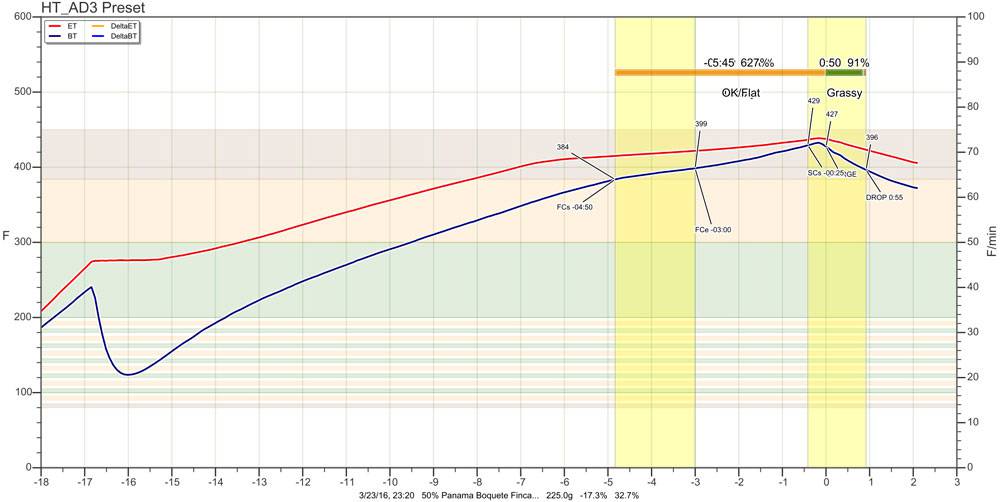Login
Shoutbox
You must login to post a message.
renatoa
04/17/2024 9:27 AM
 , branchu
, branchurenatoa
04/14/2024 5:56 AM
TheOtherJim and papajim,
 !
!
 !
!allenb
04/11/2024 6:33 PM
Zemona


renatoa
04/11/2024 9:19 AM
Mrbones and sgupta,  ?
?
 ?
?renatoa
04/10/2024 1:09 AM
 , Ed K
, Ed KForum Threads
Newest Threads
War on Farmers by Su...Kaleido Roaster PID ...
Green coffee sellers
Wet beans - Estimati...
Skywalker roaster mods
Hottest Threads
| Skywalker roaster... | [292] |
| Skywalker, the AL... | [214] |
| Skywalker Roasts | [94] |
| My first popcorn ... | [47] |
| War on Farmers by... | [39] |
Donations
Latest Donations
dmccallum - 10.00
JackH - 25.00
snwcmpr - 10.00
Anonymous - 2.00
Anonymous - 5.00
dmccallum - 10.00
JackH - 25.00
snwcmpr - 10.00
Anonymous - 2.00
Anonymous - 5.00
Users Online
Guests Online: 3
Members Online: 0
Total Members: 8,208
Newest Member: branchu
Members Online: 0
Total Members: 8,208
Newest Member: branchu
View Thread
Who is here? 1 guest(s)
Page 2 of 2: 12
|
|
Hottop or?
|
|
| Randy G |
Posted on 03/08/2016 11:52 PM
|
|
1/2 Pounder  Posts: 398 Joined: February 17, 2010 |
Alan, There are some alarms that take place at START and others after the TP. But I will look, and of course, feel free to modify the alarms any way you like for you own use! |
|
|
|
| Charbucks |
Posted on 03/11/2016 7:49 AM
|
|
Newbie  Posts: 23 Joined: July 23, 2015 |
I don't know what I am doing wrong at this point. Somehow, the ET and BT are reversed on my artisan setup. Not sure how to fix this. Also Randy, Can you brief me on the use of the fan and its effects? Are we supposed to run the fan in the beginning at 25, then step it up after DE? All my roasts are going long and the roasting seems very uneven. Randy, I think you should do some instructional Youtubes on roasting with the HT and Artisan. There's not much out there right now. |
|
|
|
| Randy G |
Posted on 03/11/2016 10:49 AM
|
|
1/2 Pounder  Posts: 398 Joined: February 17, 2010 |
When you say the BT and ET are reversed, are the temperatures actually wrong? There is a choice in the menu's (somewhere) to reverse them). If you mean that BT is on top in one and in the bottom of the other, there's nothing you can do about that. If you run in Artisan control mode and load the alarms I put in the file, it takes care of heat and fan speed, so you can watch what I am doing and go from there. Don't worry too much about the fan. I leave it off most of the way until just before 1st. I turn it up later in the roast to extend the development time. The problem with sharing Alarm programs and fan speeds and such its that there are enough variables (line voltage,, filter age, heating element variances, bean density, humidity, etc., etc. That was why I posted that Alarm file. It gives you a good starting point. |
|
|
|
| ajf |
Posted on 03/11/2016 11:19 AM
|
|
Newbie  Posts: 7 Joined: February 27, 2016 |
Randy, You misunderstood me. I am aware that the "FROM" column specifies when to start looking for an alarm condition, but alarm 14 has the "ACTION" column set to START, with a description of 60. As "START" is adjacent to "Slider Fan" in the Combo Box, and the graph has already been started, and you adjust the fan and the power at the same points, and the comment is "60"; it seems reasonable that the action should be "Slider Fan". Charbucks, From the graph you posted earlier, BT and ET seem to be configured correctly. I agree that you seem to have very long roasts, but you are charging at a very low temperature. If you adjust the charge temperature upwards, (I use 340 - 350 as reported by the bean probe), your roast times will decrease, and the quality of the roast should increase. (See Rao's 1st commandment. "Thou Shalt Apply Adequate Energy at the Beginning of a Roast") Alan There are only 10 types of people in this world. Those that understand binary, and those that don't.
|
|
|
|
| Randy G |
Posted on 03/11/2016 12:06 PM
|
|
1/2 Pounder  Posts: 398 Joined: February 17, 2010 |
Alan, You are right. I know exactly how that happened! I use my scroll wheel a LOT and if you scroll while hovering over a parameter cell it changes the parameter without first selecting that cell. Thank you for the clarification. I will change it momentarily. |
|
|
|
| Charbucks |
Posted on 03/11/2016 2:40 PM
|
|
Newbie  Posts: 23 Joined: July 23, 2015 |
Quote ajf wrote: Charbucks, From the graph you posted earlier, BT and ET seem to be configured correctly. I agree that you seem to have very long roasts, but you are charging at a very low temperature. If you adjust the charge temperature upwards, (I use 340 - 350 as reported by the bean probe), your roast times will decrease, and the quality of the roast should increase. (See Rao's 1st commandment. "Thou Shalt Apply Adequate Energy at the Beginning of a Roast") Alan Randy, sorry if I am not clear. Yes in the pic I sent you it was working. I fired up artisan this morning to do a roast, and the ET and BT temp in artisan are reversed. When the ET on the HT is reading 335 and the BT on the HT is reading 300, the artisan reads BT 335 and ET of 300. It's screwing up all the auto labels and the charge etc aren't being registered properly. Not sure how I did that. I went through the initial config and I can't figure out how to reverse. Also how do you get the fan and heater settings to plot out on your roasts? Can you tell me what the purpose of the fan is and when it should be used? Is it used to push smoke out before FC or is it used to even the temp of the roaster or slow its ROR in the ET? Whats the rule of thumb on its usage? |
|
|
|
| Randy G |
Posted on 03/11/2016 3:41 PM
|
|
1/2 Pounder  Posts: 398 Joined: February 17, 2010 |
To switch ET and BT, I think it is: Go to the menu item: TOOLS/ EXTRAS On the "HUD" tab check the "ET<<>>BT" box. (or if it is checked, uncheck it) Took me a long time to find that. The fan, IMO, has two functions: 1 - to clear the smoke, oils, and moisture from the beans and the roaster. 2 - as a fine adjust to the ET as well as lowering the ET more quickly than by adjustment of the heating % alone. Early on I use the fan for #1 Later it is very handy to control the ROR from 1st onward. |
|
|
|
| alext |
Posted on 03/12/2016 4:10 PM
|
|
Newbie  Posts: 34 Joined: March 03, 2016 |
What a great little machine! I got a chance to do my first roasts on the Hottop and I am very impressed with it. With storm clouds on the horizon I knew I did not have much time, so I decided to just run it in auto mode to get a feel for what it does (as the manual suggest iirc). I choose a Colombian as my sacrificial first roast and just let the HT do its thing while I watched ? and it?s a great view of the coffee roasting process. The front window gives a great view of what?s going on visually, it?s easy to smell what's going on too and then the temperature probes give you the chemical view I guess. On the Freshroast I typically roasted till 1C and then waited about another 2 mins (but before 2c). On the HT, I hit 1C about 13M in, waited till 1C ended and figured that the HT would be slower from 1c to 2c so I just watched carefully after I hit the 1c+2min mark but I knew it was going too far so I hit the eject just as 2c started and continued in the cooling tray for a moment which surprised me ? actually pretty exciting. Bean weight loss was 18% (stated with 225g). It is so much easier to hear 1C start to finish with the HT that my timing was off compared to what I am used to with the Freshroast. Anyway, these beans are a bit too dark for me. I?ll try them but plan on giving them away. Second roast was more of an adventure. It was just beginning to rain but I was pretending that it was not. I am sure HT was designed for all weather conditions, so what could go wrong? lol Helpfully the HT reminded me to clean the chaff, which the wind picked up as soon as I removed it and stuck to everything including me since it was a little damp from the rain I was in denial about. I let the HT preheat to about 150c (hotter next time?) before adding the Rwandan beans I have been drinking for the last few weeks for my first good roast since I am now a HT expert! I knew from the first batch that I needed to adjust my timing a bit because I wanted to reach something between city to city+ roast levels. After 1C ended I watched the beans, smell, BT and time. Just at 1C+2M I was at 190C and eject. Beans look the right color and bean weight loss was 14% (stated with 225g) which I reckon is about right. Water was collecting on the porous sunshade I was under and started to drip down my back so I figure it was time to admit reality and I dragged everything inside and the rain really stated. Awesome machine. I love it and look forward to really learning about it and Artisan. |
|
|
|
| Charbucks |
Posted on 03/13/2016 4:13 PM
|
|
Newbie  Posts: 23 Joined: July 23, 2015 |
Randy, yes checking the ET<>BT fixed that issue, thank you! So I just did a roast that is a little better but still not great. I am finding that my beans are unevenly roasted and lack the flavor they had prior to me using the P computer in my roaster. My DT is higher on this road. Charged at 355F, did 100% heat 10% fan until about FC at 347 and 8:04 into the roast. I was trying to get to SC fairly quickly as I saw the roast dragging out a bit, so I played with the heat and fan a bit. One thing I did notice is that Artisan dropped the heat without me telling it to, I at times was fighting with the software. Is it possible I have it following an alarm file or something? Where do I check that. I still don't love the roast I did, although it's an improvement. Im not yet there. Any tricks to getting a more even roast?
Charbucks attached the following image:
|
|
|
|
| Randy G |
Posted on 03/13/2016 5:03 PM
|
|
1/2 Pounder  Posts: 398 Joined: February 17, 2010 |
You "development time" (from the beginning of 1st to the drop is too long. Scott Rao recommends that it be 20-25%. I just did a roast which was 23% and has been excellent for espresso. 2? minutes for first is a lot longer than I experience. Are you using the alarm file I posted. I am by no means a roasting expert, but that set of alarms, while not the end-all-of-all, but it should work as a very good start. |
|
|
|
| Charbucks |
Posted on 03/13/2016 6:40 PM
|
|
Newbie  Posts: 23 Joined: July 23, 2015 |
I realized I blew through it and went long. Any advice on what I can do to shorten that? Should I continue at 100% power through 1c to shorten that time? or lessen the fan? I don't think I went past 50% fan during the roast. Any idea why the beans are roasting so unevenly since I upgraded the unit? Sorry to be such a noob but this used to be much easier before I had so much info! |
|
|
|
| Randy G |
Posted on 03/13/2016 10:18 PM
|
|
1/2 Pounder  Posts: 398 Joined: February 17, 2010 |
1 ) Please download this, unpack it, and use the alarm file. http://www.frcndi...5files.zip It also contains the roast file that you can use as a template/background for your roast. I do not start the logging until I am just about to charge the roaster. The alarm file included controls the heat and the fan. It will also auto-eject, but you can get into the file once loaded into Artisan and change that, as well as the start temperature. I charge at about 350 or so. You keep asking about the fan speed and the heat setting and ALL THAT I AM DOING WITH THAT AT THE CURRENT TIME IS RIGHT IN THE ALARM FILE!!! 2) I can think of three factors that can cause an uneven roast in this situation: a - trying to roast too much coffee at once b - the coffee itself. c - some odd set of controls that is allowing the drier beans to roast differently form some that have more moisture. Roast some single origin beans until you get a handle on all of this. If it keeps up contact me "at work" and we will try to figure it out. |
|
|
|
| dcoplan |
Posted on 03/24/2016 7:21 PM
|
|
Newbie  Posts: 4 Joined: February 27, 2016 |
Hi gang - just finished setting up my HT-8828B with a pair of TC's, got it hooked up to Artisan on my Mac, and could not be more thrilled with this new level of control. But I have a few questions and a few issues. 1. ET reads higher than BT by approx. 25F during preheat. I'm assuming this is normal but just want to make sure. I know heat rises but it's such a small space that can't be it? ET proximity to the heating element? Just want to make sure this is ok. 2. See attached image of my very first test roast. Never mind the quality of the roast for now, I'm just trying to figure out why... a) My time is way off. It's showing the TP at -16 minutes and Charge (auto Charge) after FC (time travel back in time -4:50). b) My graphics are all sitting on top of each other. How do I get these spread out so I can read everything clearly? c) Alarm file attached. The heater did what it was supposed to automatically but the fan never did. I had to control it manually. 3. Is Artisan supposed to recognize the Drop automatically or I need to manually click that event and eject on the control board? So first step for me is just getting everything set up properly. I'm obviously off on something. I set this up using Barrie Fairley's guide and read through it a few times to make sure I was doing everything right. Much appreciation for any guidance! Dan PS - I read earlier in this thread about cooling down the roaster. I use a small fan and just blow air at it. 10 minutes - done. I've also found my little $20 Stanley shop vac from Walmart invaluable in cleaning up all the chaff, using the narrow attachment to get into the guts of the roaster.
dcoplan attached the following file:
dcoplan attached the following image:
|
|
|
|
| dcoplan |
Posted on 03/24/2016 8:33 PM
|
|
Newbie  Posts: 4 Joined: February 27, 2016 |
One more question...when people refer to temperatures without specifying BT or ET, what are they generally referring to? Like when discussing the temp at which you charge the roaster. I assume ET but...
HT mod for Artisan, Sonofresco 1kg, Mill City 1kg on the way...Brewing Devices: Pretty much every manual device you can think of!
|
|
|
|
| turtle |
Posted on 03/24/2016 10:04 PM
|
|
1 1/2 Pounder  Posts: 652 Joined: November 06, 2013 |
Quote dcoplan wrote: One more question...when people refer to temperatures without specifying BT or ET, what are they generally referring to? Like when discussing the temp at which you charge the roaster. I assume ET but... Everything is about bean temperature. . Mick - "Drinking in life one cup at a time"
"I'd rather be roasting coffee" Roaster 1: San Franciscan SF-1 Roaster 2: Hottop B-2K+ Roaster 3: 2 kilo Chinese drum Grinders: Mazzer Major - Forte BG (x3) Pour over: Hario - Bee House - Chemex - Kalita - Bodum Drip: Bunn CWTF15-1 & CW15-TC (commercials) Espresso: Pasquini Livia 90 auto Vacuum: Cona - Bodum Press: Frieling - Bodum Colombia |
|
|
|
Page 2 of 2: 12
| Jump to Forum: |
Similar Threads
| Thread | Forum | Replies | Last Post |
|---|---|---|---|
| Hottop KN-8828P-2K - Roasting Profiles | HotTop Roaster | 7 | 02/09/2024 7:05 AM |
| Hottop 2+ | HotTop Roaster | 1 | 01/12/2024 3:02 PM |
| New with Hottop roast profiles, flavors are unimpressive. | Roasting Profiles | 20 | 05/06/2023 1:44 AM |
| Want old Hottop 'B' for parts | HotTop Roaster | 5 | 07/24/2022 5:25 AM |
| Hottop Modded Drum? | HotTop Roaster | 1 | 07/12/2022 1:21 PM |
Powered by PHP-Fusion Copyright © 2024 PHP-Fusion Inc
Released as free software without warranties under GNU Affero GPL v3
Designed with ♥ by NetriXHosted by skpacman