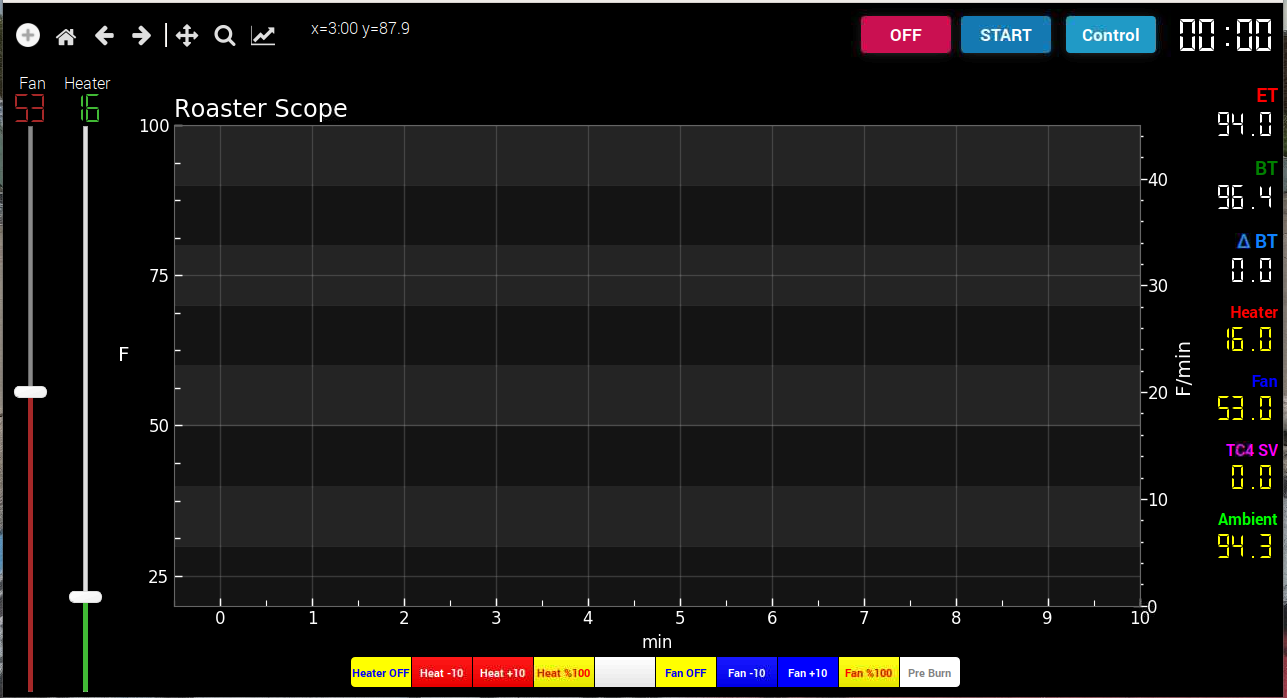Login
Shoutbox
You must login to post a message.
renatoa
04/21/2024 2:35 AM
compactjack and GreenGenie
 ?
?
 ?
?allenb
04/19/2024 8:27 AM
eximwind 

renatoa
04/18/2024 12:36 AM
bijurexim, greyberry2, N C, 

renatoa
04/17/2024 9:27 AM
 , branchu
, branchurenatoa
04/14/2024 5:56 AM
TheOtherJim and papajim,
 !
!
 !
!Forum Threads
Newest Threads
Kaleido Roaster PID ...Rainfrog's Roastmast...
War on Farmers by Su...
Green coffee sellers
Wet beans - Estimati...
Hottest Threads
| Skywalker roaster... | [292] |
| Skywalker, the AL... | [214] |
| Skywalker Roasts | [94] |
| Rainfrog's Roastm... | [54] |
| War on Farmers by... | [39] |
Donations
Latest Donations
dmccallum - 10.00
JackH - 25.00
snwcmpr - 10.00
Anonymous - 2.00
Anonymous - 5.00
dmccallum - 10.00
JackH - 25.00
snwcmpr - 10.00
Anonymous - 2.00
Anonymous - 5.00
Users Online
Guests Online: 1
Members Online: 0
Total Members: 8,220
Newest Member: compactjack
Members Online: 0
Total Members: 8,220
Newest Member: compactjack
View Thread
Who is here? 1 guest(s)
|
TC4 connect to Raspberry Pi
|
|
| NewBean |
Posted on 07/16/2019 3:30 PM
|
|
1/4 Pounder  Posts: 54 Joined: May 31, 2019 |
Thankyou for the teachable moment! Pi-is configured with Serial active i also did a few things in the terminal and i can see a few folders but can't cd/ into them but i can nano but nothing is there Does anyone feel like a TEamView?
NewBean attached the following image:
|
|
|
|
| renatoa |
Posted on 07/17/2019 3:25 AM
|
|
Administrator  Posts: 3005 Joined: September 30, 2016 |
Can you check if any tty entry appear and disappear when issuing ls commands with TC4 connected and not ? If you find it, then this is the serial port name. If that port is not listed in Artisan, then this is other issue... |
|
|
|
| NewBean |
Posted on 07/17/2019 9:29 AM
|
|
1/4 Pounder  Posts: 54 Joined: May 31, 2019 |
I think i need to mention, not sure if this is a factor, Im powering the Raspberry Pi3B+ with the orig power micro USB power adaptor, then the USB over to the Arduino UNO with TC4.. should the Arduino be powered separately than piggybacking from the Pi? |
|
|
|
| NewBean |
Posted on 07/17/2019 1:38 PM
|
|
1/4 Pounder  Posts: 54 Joined: May 31, 2019 |
i just completed the LS with it unplugged and then plugged in and nothing changed in the /dev folder |
|
|
|
| renatoa |
Posted on 07/17/2019 1:57 PM
|
|
Administrator  Posts: 3005 Joined: September 30, 2016 |
Please, don't raise an eyebrow, or laugh... because already happened this for me... maybe your usb cable is charging only, no data leads ?  |
|
|
|
| NewBean |
Posted on 07/17/2019 2:18 PM
|
|
1/4 Pounder  Posts: 54 Joined: May 31, 2019 |
LOL ive done that before ! this setup was working for 2 days with connection between the 2, but not anymore..but thanks for the tip thats overlooked allot of times |
|
|
|
| NewBean |
Posted on 07/17/2019 5:35 PM
|
|
1/4 Pounder  Posts: 54 Joined: May 31, 2019 |
Taking the plunge, removing Artisan from the Raspberry Pi 3B+ restarting, updating system, restarting and then reinstalling Artisan! fingers crossed |
|
|
|
| NewBean |
Posted on 07/17/2019 6:34 PM
|
|
1/4 Pounder  Posts: 54 Joined: May 31, 2019 |
i removed the artisan program from the Pi and then restarted and loaded it back in from the zip file, and weird thing is that the screen and settings were still all there. it was like i never removed it. this is now becoming a pain in the A$$ this fun project is now frustrating |
|
|
|
| NewBean |
Posted on 07/17/2019 7:40 PM
|
|
1/4 Pounder  Posts: 54 Joined: May 31, 2019 |
ok yep me again, just keeping whoever is following along for the ride. removed the artisan program from the terminal side of things and was removed 100% :-) then downloaded from artisan a new copy and then installed as root this time to ensure i was not getting caught up with permission issues. BUT still the same thing.. NOTHING. cant connect to the TC4 from the raspberry pi. Just told the wife im scrapping the entire project so frustrated, she didnt look too happy about that! |
|
|
|
| greencardigan |
Posted on 07/17/2019 8:12 PM
|
|
1 1/2 Pounder  Posts: 1185 Joined: November 21, 2010 |
Could you try a different USB port on the Pi? Other than that I'm pretty much out of ideas sorry. |
|
|
|
| NewBean |
Posted on 07/17/2019 9:05 PM
|
|
1/4 Pounder  Posts: 54 Joined: May 31, 2019 |
Yep, tried all 3. Next step is to get a new pi, new Raspbarian and start again.. |
|
|
|
| greencardigan |
Posted on 07/17/2019 11:53 PM
|
|
1 1/2 Pounder  Posts: 1185 Joined: November 21, 2010 |
One more idea. Try an older version of Artisan? I'm using 1.5 or 1.61 I think. |
|
|
|
| JackH |
Posted on 07/18/2019 3:24 AM
|
|
Administrator  Posts: 1809 Joined: May 10, 2011 |
Quote Hi Greencardigan! Are you using the same version PI board as NewBean? ---Jack
KKTO Roaster. |
|
|
|
| renatoa |
Posted on 07/18/2019 5:39 AM
|
|
Administrator  Posts: 3005 Joined: September 30, 2016 |
Quote I would test that TC4 on a PC, using same usb cable as for raspi |
|
|
|
| NewBean |
Posted on 07/18/2019 9:37 AM
|
|
1/4 Pounder  Posts: 54 Joined: May 31, 2019 |
Renatoa, well good advice, i loaded the laptop with Artisan and configured it for the tc4 and NOTHING no connection regardless what setting i put.. but the TC4 is alive as im looking at it boot up and show counter/et80/bt81/ror0/htr0/fan0 |
|
|
|
| NewBean |
Posted on 07/18/2019 9:45 AM
|
|
1/4 Pounder  Posts: 54 Joined: May 31, 2019 |
Unless I'm just not doing something correct in the setup.. |
|
|
|
| NewBean |
Posted on 07/18/2019 9:52 AM
|
|
1/4 Pounder  Posts: 54 Joined: May 31, 2019 |
It must or has to be how I'm setting up the port. But only com3 is showing and that does nothing, but in the other tabs I have different com numbers, yep tried them too.. |
|
|
|
| renatoa |
Posted on 07/18/2019 11:47 AM
|
|
Administrator  Posts: 3005 Joined: September 30, 2016 |
Alive, but not communicating, they aren't exclusive...  So let the PI alone and focus on TC4 serial port, or the cable. Check on PC the Device Manager, Ports branch, if reacting when connecting/disconnecting TC4. |
|
|
|
| NewBean |
Posted on 07/18/2019 1:08 PM
|
|
1/4 Pounder  Posts: 54 Joined: May 31, 2019 |
ok i think ive figured it out ! the Arduino UNO is CRAP.. i started from the beginning of time. tried to load the Artisan_PID sketch onto the UNO and i cant connect with it. tested the main computer and still no connection NO data connection. so back to ordering new items. |
|
|
|
| NewBean |
Posted on 07/18/2019 5:30 PM
|
|
1/4 Pounder  Posts: 54 Joined: May 31, 2019 |
OK quick question, i Purchased this UNO but its an R3, will this work with the TC4 ? or did i screw up LOL https://www.amazo...prod_image GreenCardian - this is the difference BUT need to know if this will be OK with your TC4, Thanks in advance https://startinge...fferences/ |
|
|
|
| greencardigan |
Posted on 07/18/2019 7:02 PM
|
|
1 1/2 Pounder  Posts: 1185 Joined: November 21, 2010 |
I think the UNO R3 is the most recent version of the Arduino UNO and is fine for the TC4. The one you linked to is a compatible board that uses the CH340 chip to do the serial to USB connection. The official boards use an ATmega16U2 chip for the Serial to USB. So possibly you may have a CH340 driver issue. I also buy compatible UNO R3 boards, but I always get the ones with the ATmega16U2 chip like the official ones. |
|
|
|
| NewBean |
Posted on 07/18/2019 8:57 PM
|
|
1/4 Pounder  Posts: 54 Joined: May 31, 2019 |
It was the board you sent me in the package that's not working |
|
|
|
| greencardigan |
Posted on 07/18/2019 9:15 PM
|
|
1 1/2 Pounder  Posts: 1185 Joined: November 21, 2010 |
Ok. But you were able to program it successfully, so the serial connection must have been working at one stage? |
|
|
|
| NewBean |
Posted on 07/18/2019 9:25 PM
|
|
1/4 Pounder  Posts: 54 Joined: May 31, 2019 |
Oh ya they were was working 100% |
|
|
|
| NewBean |
Posted on 07/19/2019 1:46 PM
|
|
1/4 Pounder  Posts: 54 Joined: May 31, 2019 |
ISSUE SOLVED! Poblem the Uno has "ICSP" 6 pins on the bottom ( opp side from the usb ) that point up and when i seated the TC4 on the UNO the solder points have come in contact with the 6 pins and shorted the comms out. Solution Ordered New UNO cut the 6 pins from the board installed and running perfect. Thank you to all that helped in this issue along the way.. **ISCP This is referred to as in-circuit serial programming (ICSP). Most Arduino and Arduino compatible boards will have a 2x3 pin ICSP header on them. Some may even have more than one depending on how many ICs live on the PCB
NewBean attached the following images:
Edited by NewBean on 07/19/2019 3:13 PM |
|
|
|
| Jump to Forum: |
Similar Threads
| Thread | Forum | Replies | Last Post |
|---|---|---|---|
| Raspberry+artisan | Bread Machine Roasters | 8 | 03/08/2023 1:06 PM |
| Connecting a raspberry pi to artists scope: no readings... | Popcorn Popper roasting | 43 | 07/15/2021 3:12 AM |
| Can't get Artisan serial port to connect | Dataloggers/Controllers/Rate of Rise Meters | 7 | 07/14/2020 9:18 PM |
| New MacBook Air 2020 & Hottop: Can't Connect | HotTop Roaster | 4 | 07/13/2020 6:10 PM |
| Getting Center 301 to connect to Windows 10/Artisan | Dataloggers/Controllers/Rate of Rise Meters | 2 | 11/07/2019 6:04 PM |
Powered by PHP-Fusion Copyright © 2024 PHP-Fusion Inc
Released as free software without warranties under GNU Affero GPL v3
Designed with ♥ by NetriXHosted by skpacman