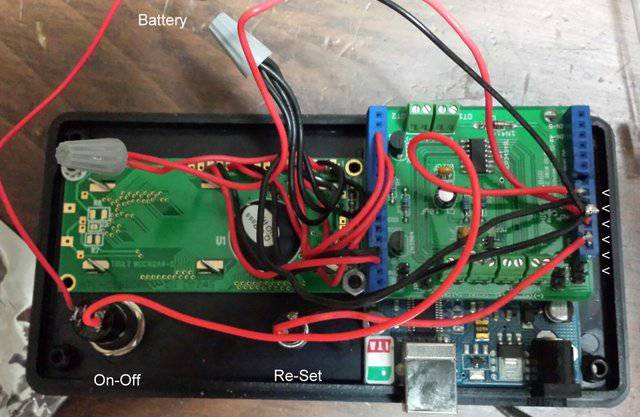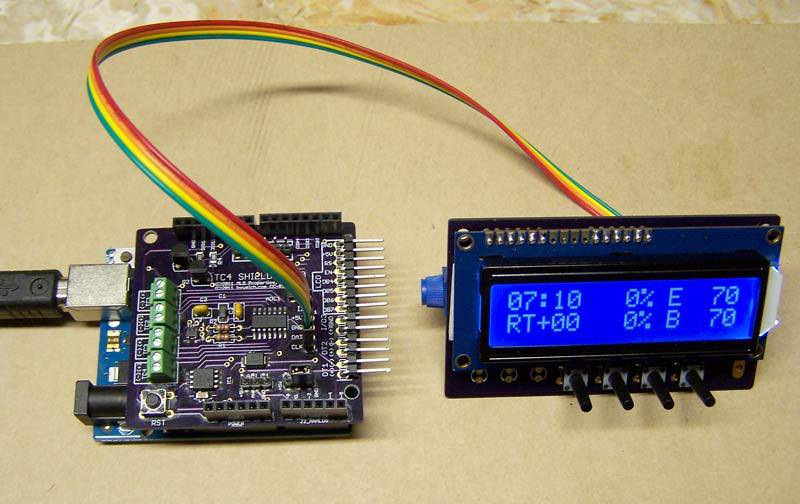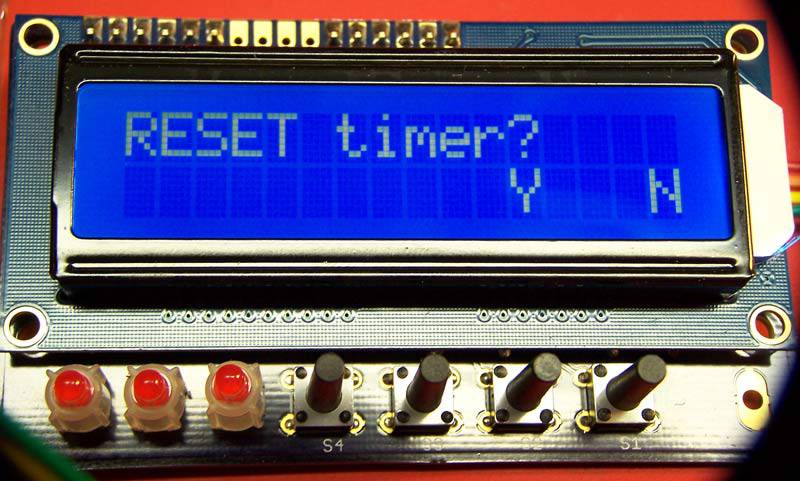Login
Shoutbox
You must login to post a message.
allenb
09/07/2024 10:25 AM
1trakmind 

renatoa
09/06/2024 9:41 AM
 , n0n4m3
, n0n4m3renatoa
09/05/2024 2:35 AM
GabiZ and pawantanwar, 

renatoa
09/02/2024 6:15 AM
 , robair
, robairallenb
09/01/2024 3:51 PM
clarkwisconsin


Forum Threads
Newest Threads
My Sight Glass FB Ro...Guatemala Acetenango...
Green coffee reviews
Air vs Drum roaster
War on Farmers by Su...
Hottest Threads
| Skywalker, the AL... | [263] |
| War on Farmers by... | [53] |
| Green coffee reviews | [10] |
| Help and recommen... | [10] |
Donations
Latest Donations
dmccallum - 10.00
JackH - 25.00
snwcmpr - 10.00
Anonymous - 2.00
Anonymous - 5.00
dmccallum - 10.00
JackH - 25.00
snwcmpr - 10.00
Anonymous - 2.00
Anonymous - 5.00
Users Online
Guests Online: 3
Members Online: 0
Total Members: 8,478
Newest Member: 1trakmind
Members Online: 0
Total Members: 8,478
Newest Member: 1trakmind
View Thread
Who is here? 1 guest(s)
|
TC4 with LCD Adaptor hookup
|
|
| snwcmpr |
Posted on 12/24/2013 8:13 PM
|
|
1 1/2 Pounder  Posts: 925 Joined: March 03, 2011 |
I just got my TC4 and LCD Adapter and want to verify that all I need to do to upgrade the old 'Project Box' to the new TC4 system is to remove the wires for the On-Off button, the Re-Set button and the Battery. After that replace the TC4, arduino Uno and the LCD. See the 6 connections on the right side with arrows. There are 3 connections for the 4 wires necessary. 2 Red and 2 black. I have been looking and haven't found a thread that actually addresses this how-to. The TC4 I have uses the 4 wire cable to connect to the LCD Adapter. That uses those 4 connections for everything it needs? No other connector is hooked to either the TC4 or the LCD adapter? Ken in NC
snwcmpr attached the following image:
--------------
Backwoods Roaster "I wish I could taste as well as I wish I could roast." As Abraham Lincoln said "Do not trust everything you read on the internet". |
|
|
|
| Airhan |
Posted on 12/24/2013 11:48 PM
|
|
1/2 Pounder  Posts: 228 Joined: September 29, 2013 |
Nope, no other connectors other than the 4pin. They do have a a polarity however so be careful when connecting them, one pine on the LCDapter has a 1 and one has a 4, those correspond to the 1 and 4 on the TC4
Aaron
"Grind it like it did you some great injustice!"D.L.Clark |
|
|
|
| snwcmpr |
Posted on 12/25/2013 3:51 AM
|
|
1 1/2 Pounder  Posts: 925 Joined: March 03, 2011 |
Ok. Thanks. I did get a photo about the polarity. Good, I can switch these out and roast. Merged on December 25 2013 05:23:22: Nope. Audubon and led board do not fit the same as old setup. I will have to get a bigger 'project board' from Radio Shack and mount as a new setup. Ken in NY Merged on December 25 2013 05:25:57: Arduino not Audubon. I have a new phone. Edited by snwcmpr on 12/25/2013 5:25 AM --------------
Backwoods Roaster "I wish I could taste as well as I wish I could roast." As Abraham Lincoln said "Do not trust everything you read on the internet". |
|
|
|
| JackH |
Posted on 12/25/2013 7:59 AM
|
|
Administrator  Posts: 1809 Joined: May 10, 2011 |
Merry Christmas! That looks like a very early prototype TC4. The Arduino looks like it is not a Uno model. All you need is either the USB from your computer to the Arduino as shown in my photo, or a power pack plugged into the Arduino's power input jack. Here are photos showing the three ways to power it up. 1. Battery powered using a 9V battery with a battery clip to 2.1mm barrel connector.https://www.spark...ducts/9518 2. Powered from the USB connector (from your computer) 3. Powered from the power connector of the Arduino using a "wall wart" power pack 7-12VDC positive tip 2.1mm connector.https://www.spark...ducts/9442 The bottom right photo is not the best. The 4 pin is the wrong polarity and I am not fully showing the power connector.
JackH attached the following images:
Edited by JackH on 12/25/2013 8:33 AM |
|
|
|
| snwcmpr |
Posted on 12/25/2013 9:15 AM
|
|
1 1/2 Pounder  Posts: 925 Joined: March 03, 2011 |
Thank you Jack. Yes it is an early TC4. Arduino Duemilanove ATMEGA328P-PU with the TC4 Shield V1.06R (2010). It works really well, but it isn't capable of logging. I thought the new one would fit in the box the old one came in, so I would just switch the boards. But it won't. The pins out of the TC4 make it longer than the one I have, and the LCD adapter board with buttons extend into the area where the on/off and reset switches are. So, I got another project box from Radio Shack, but the Arduino won't fit in it either. I think I will choose to set it up with USB for power. I have wall plug adapters for USB as well as the laptop I plan to log with. The reset switch on the TC4 ... that resets the time? I think I will need something to press that when I put it in a box. Oh, one more thing, I think I need it in a box, the shop, where I roast, isn't clean enough for exposed circuit boards. I'm excited. Thanks Jack, Ken --------------
Backwoods Roaster "I wish I could taste as well as I wish I could roast." As Abraham Lincoln said "Do not trust everything you read on the internet". |
|
|
|
| JackH |
Posted on 12/25/2013 9:41 AM
|
|
Administrator  Posts: 1809 Joined: May 10, 2011 |
Hi Ken, If you are using the RoastLogger sketch, you can reset the timer to zero by pressing the left button on the LCD board. It will display yes or no and you can press yes or no:
JackH attached the following image:
|
|
|
|
| snwcmpr |
Posted on 12/25/2013 12:14 PM
|
|
1 1/2 Pounder  Posts: 925 Joined: March 03, 2011 |
It's working, and Roast logger is being installed on the laptop now. Is there a new DIY forum that a thread about making a box to house these units could be a topic? Ken in NC --------------
Backwoods Roaster "I wish I could taste as well as I wish I could roast." As Abraham Lincoln said "Do not trust everything you read on the internet". |
|
|
|
| ginny |
Posted on 12/25/2013 12:44 PM
|
|
Founder  Posts: 3476 Joined: October 24, 2005 |
Ken: NO there is not. You can start one in the data area if you wish or someone who has that inclination can do it. There are to many variations that are possible and we cannot get into that at this time. We started the TC4 DIY for a specific reason only, TC4 build, that's it. -g |
|
|
|
| snwcmpr |
Posted on 12/25/2013 1:01 PM
|
|
1 1/2 Pounder  Posts: 925 Joined: March 03, 2011 |
I think this is related to TC 4. The box is what would hold a TC 4. Ken in NC --------------
Backwoods Roaster "I wish I could taste as well as I wish I could roast." As Abraham Lincoln said "Do not trust everything you read on the internet". |
|
|
|
| ginny |
Posted on 12/25/2013 2:23 PM
|
|
Founder  Posts: 3476 Joined: October 24, 2005 |
it is "related" but not part of the build. some do not want a box or need a box. -g |
|
|
|
| Jump to Forum: |
Powered by PHP-Fusion Copyright © 2024 PHP-Fusion Inc
Released as free software without warranties under GNU Affero GPL v3
Designed with ♥ by NetriXHosted by skpacman