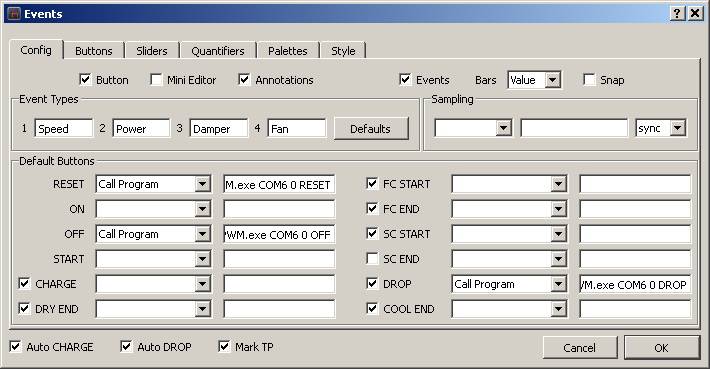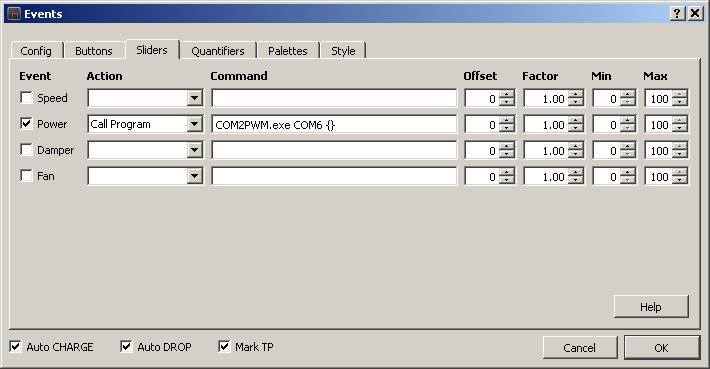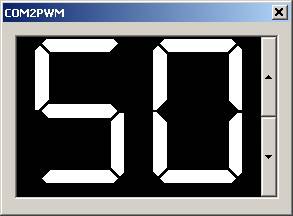Login
Shoutbox
You must login to post a message.
renatoa
07/26/2024 3:49 PM
Bill grubbe and Jk, 

allenb
07/26/2024 5:15 AM
Spiderkw Welcome to HRO!


renatoa
07/24/2024 8:31 AM
ramiroflores and John123,

 ?
?

 ?
?renatoa
07/21/2024 1:18 AM
 , Luislobo
, Luisloborenatoa
07/19/2024 11:28 AM
Koepea, 

Forum Threads
Newest Threads
Skywalker roaster modsBackground Roast Iss...
Hello from Arkansas
TC4ESP
Green coffee reviews
Hottest Threads
| Skywalker roaster... | [375] |
| TC4ESP | [115] |
| War on Farmers by... | [47] |
| Adventures in flu... | [26] |
| Hello! (soon) Roa... | [17] |
Donations
Latest Donations
dmccallum - 10.00
JackH - 25.00
snwcmpr - 10.00
Anonymous - 2.00
Anonymous - 5.00
dmccallum - 10.00
JackH - 25.00
snwcmpr - 10.00
Anonymous - 2.00
Anonymous - 5.00
Users Online
Guests Online: 6
Members Online: 0
Total Members: 8,393
Newest Member: Bill grubbe
Members Online: 0
Total Members: 8,393
Newest Member: Bill grubbe
View Thread
Who is here? 1 guest(s)
|
Simple heater control
|
|
| renatoa |
Posted on 02/13/2018 6:54 AM
|
|
Administrator  Posts: 3104 Joined: September 30, 2016 |
Hi, In the quest of the simplest/cheapest/easiest to use roaster electronics, I developed a heater control method suitable for anyone using whatever Windows based roasting app, for instance Artisan. The method is solderless, Arduino-less, programing-less  and use a cheap ($5) USB to serial adapter and some software, to directly or automatically control the heater SSR. and use a cheap ($5) USB to serial adapter and some software, to directly or automatically control the heater SSR.It could be suitable to control some fans, but not any electric motor ! So ask, to investigate first for the specific motor you intend use ... DC motors for example can be controlled with this solution if you replace the SSR with a PWM input speed controller. To make possible the usage of that adapter to generate PWM for motor control, a windows app was been developed to do the magic, providing also a simple user interface allowing manual control. The LCD theme chosen used make it almost part of Artisan look. Those who like use the same concept for reproducing app for Mac or Linux, just search for "FTDI bitbang". Attached pictures shows the adapter-SSR connection, applet UI, and Artisan configuration to interface with this control method. In Artisan you should call the applet in two places, once for the power slider change event, and use as argument the {} notation to pass the PWM value, and second, in some several places/button events where you want to shut off the heat, having as argument value zero. When called as command line the applet has three arguments, the third is optional, allowing you to pass a short descriptor of the event that triggered power change, to be logged for later diagnosis. Beware: a non initialised serial line status is equivalent with heater 100% on ! For this reason, you should use one of the following protection methods: either have a manual switch on heather circuit, either, start Artisan and be prepared to press Reset as fast as you connect the USB adapter. Not attaching the control app yet, want to polish it more, to be sure is bug free. And maybe you have suggestions to improve  PS: for some technical limitations, the control range is between 10 and 90% PWM. I can think to some tricks to allow also control in the 5-10% range, but not sure if useful, what do you think ?
renatoa attached the following images:
Edited by renatoa on 02/13/2018 7:06 AM Roasters: DIY: TO based IR 200-640g
Commercial, moded: Skywalker, Dieckmann RoestMeister, Nesco, popper(s). Electronics: TC4ESP (author), MS6514, USB/Artisan/Apps (contributor), PID controllers Grinders: Potu ghost burrs, Arco, Xeoleo ghost burrs, Krinder, vintage PeDe Dienes, MBK Feldgrind, Kinu M38 Brew/presso: ALM pour over, Arin lever, Staresso Mirage, Hario Cafeor dripper, Flair Signature, Kompresso, Aeropress, Gaggia Mini |
|
|
|
| renatoa |
Posted on 02/13/2018 11:42 AM
|
|
Administrator  Posts: 3104 Joined: September 30, 2016 |
Gave up with PID, I am controlling manually the roast using the applet. There is a bug somewhere on the command chain, from the moment I see the power slider changing in Artisan and the command line is issued, there is a 3 seconds delay. PID overshots are even worse, 10 seconds and tens degrees off, for any PID values. Probably will write my own control app in a future. Tapping in the serial stream carrying the data from thermocouples is not difficult, so Artisan will continue doing the logger job. Reversing the control logic will raise another issue, no more possible to cut heater off. I can't drive line up permanently, I mean programatic, only down. |
|
|
|
| Jump to Forum: |
Powered by PHP-Fusion Copyright © 2024 PHP-Fusion Inc
Released as free software without warranties under GNU Affero GPL v3
Designed with ♥ by NetriXHosted by skpacman