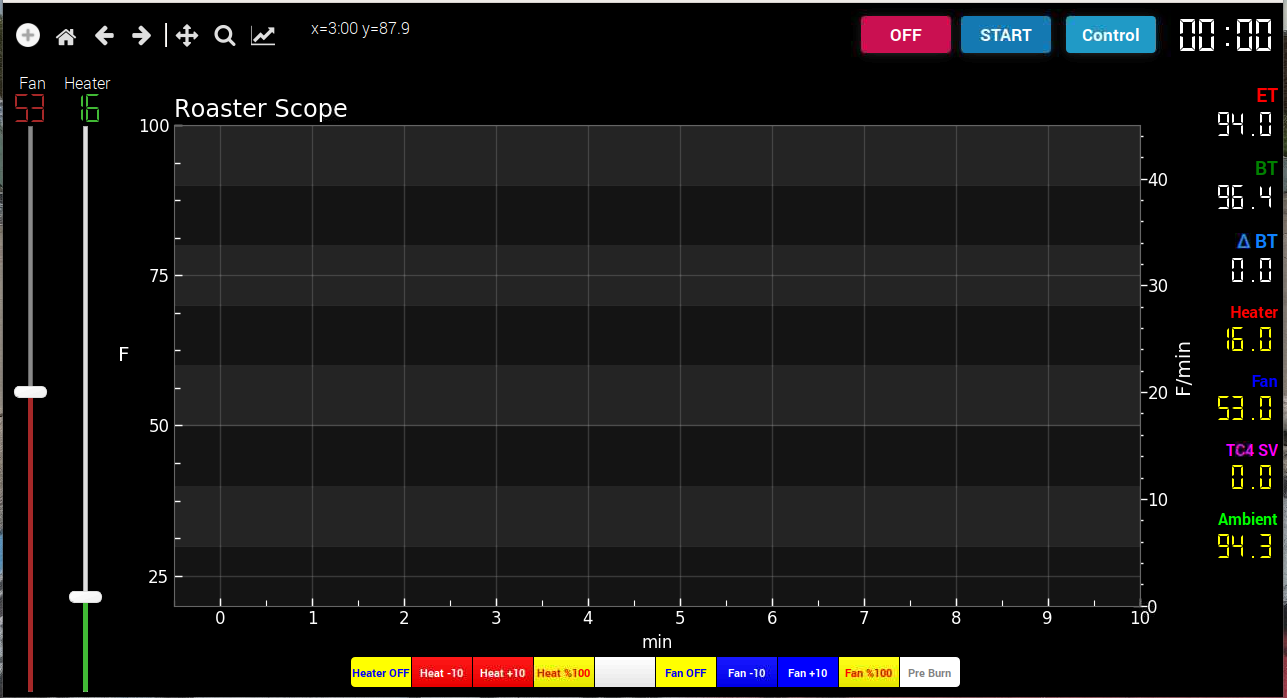Login
Shoutbox
You must login to post a message.
renatoa
07/26/2024 3:49 PM
Bill grubbe and Jk, 

allenb
07/26/2024 5:15 AM
Spiderkw Welcome to HRO!


renatoa
07/24/2024 8:31 AM
ramiroflores and John123,

 ?
?

 ?
?renatoa
07/21/2024 1:18 AM
 , Luislobo
, Luisloborenatoa
07/19/2024 11:28 AM
Koepea, 

Forum Threads
Newest Threads
Skywalker roaster modsBackground Roast Iss...
Hello from Arkansas
TC4ESP
Green coffee reviews
Hottest Threads
| Skywalker roaster... | [375] |
| TC4ESP | [115] |
| War on Farmers by... | [47] |
| Adventures in flu... | [26] |
| Hello! (soon) Roa... | [17] |
Donations
Latest Donations
dmccallum - 10.00
JackH - 25.00
snwcmpr - 10.00
Anonymous - 2.00
Anonymous - 5.00
dmccallum - 10.00
JackH - 25.00
snwcmpr - 10.00
Anonymous - 2.00
Anonymous - 5.00
Users Online
Guests Online: 7
Members Online: 0
Total Members: 8,393
Newest Member: Bill grubbe
Members Online: 0
Total Members: 8,393
Newest Member: Bill grubbe
View Thread
Who is here? 1 guest(s)
|
TC4 connect to Raspberry Pi
|
|
| NewBean |
Posted on 07/18/2019 9:45 AM
|
|
1/4 Pounder  Posts: 54 Joined: May 31, 2019 |
Unless I'm just not doing something correct in the setup.. |
|
|
|
| NewBean |
Posted on 07/18/2019 9:52 AM
|
|
1/4 Pounder  Posts: 54 Joined: May 31, 2019 |
It must or has to be how I'm setting up the port. But only com3 is showing and that does nothing, but in the other tabs I have different com numbers, yep tried them too.. |
|
|
|
| renatoa |
Posted on 07/18/2019 11:47 AM
|
|
Administrator  Posts: 3104 Joined: September 30, 2016 |
Alive, but not communicating, they aren't exclusive...  So let the PI alone and focus on TC4 serial port, or the cable. Check on PC the Device Manager, Ports branch, if reacting when connecting/disconnecting TC4. |
|
|
|
| NewBean |
Posted on 07/18/2019 1:08 PM
|
|
1/4 Pounder  Posts: 54 Joined: May 31, 2019 |
ok i think ive figured it out ! the Arduino UNO is CRAP.. i started from the beginning of time. tried to load the Artisan_PID sketch onto the UNO and i cant connect with it. tested the main computer and still no connection NO data connection. so back to ordering new items. |
|
|
|
| NewBean |
Posted on 07/18/2019 5:30 PM
|
|
1/4 Pounder  Posts: 54 Joined: May 31, 2019 |
OK quick question, i Purchased this UNO but its an R3, will this work with the TC4 ? or did i screw up LOL https://www.amazo...prod_image GreenCardian - this is the difference BUT need to know if this will be OK with your TC4, Thanks in advance https://startinge...fferences/ |
|
|
|
| greencardigan |
Posted on 07/18/2019 7:02 PM
|
|
1 1/2 Pounder  Posts: 1185 Joined: November 21, 2010 |
I think the UNO R3 is the most recent version of the Arduino UNO and is fine for the TC4. The one you linked to is a compatible board that uses the CH340 chip to do the serial to USB connection. The official boards use an ATmega16U2 chip for the Serial to USB. So possibly you may have a CH340 driver issue. I also buy compatible UNO R3 boards, but I always get the ones with the ATmega16U2 chip like the official ones. |
|
|
|
| NewBean |
Posted on 07/18/2019 8:57 PM
|
|
1/4 Pounder  Posts: 54 Joined: May 31, 2019 |
It was the board you sent me in the package that's not working |
|
|
|
| greencardigan |
Posted on 07/18/2019 9:15 PM
|
|
1 1/2 Pounder  Posts: 1185 Joined: November 21, 2010 |
Ok. But you were able to program it successfully, so the serial connection must have been working at one stage? |
|
|
|
| NewBean |
Posted on 07/18/2019 9:25 PM
|
|
1/4 Pounder  Posts: 54 Joined: May 31, 2019 |
Oh ya they were was working 100% |
|
|
|
| NewBean |
Posted on 07/19/2019 1:46 PM
|
|
1/4 Pounder  Posts: 54 Joined: May 31, 2019 |
ISSUE SOLVED! Poblem the Uno has "ICSP" 6 pins on the bottom ( opp side from the usb ) that point up and when i seated the TC4 on the UNO the solder points have come in contact with the 6 pins and shorted the comms out. Solution Ordered New UNO cut the 6 pins from the board installed and running perfect. Thank you to all that helped in this issue along the way.. **ISCP This is referred to as in-circuit serial programming (ICSP). Most Arduino and Arduino compatible boards will have a 2x3 pin ICSP header on them. Some may even have more than one depending on how many ICs live on the PCB
NewBean attached the following images:
Edited by NewBean on 07/19/2019 3:13 PM |
|
|
|
| NewBean |
Posted on 08/05/2019 8:08 PM
|
|
1/4 Pounder  Posts: 54 Joined: May 31, 2019 |
hello all that were following this post, all hooked up today and the TC4 is working perfect! fan and heat controls! mind you we have to redesign the heating system as its more of a warm fart in the wind but the rest is perfect. with the TC4 i need to figure out what the TC4 SV display is for? anyone?? AGAIN i cant post pictures, so here is a link https://photos.ap...VnfiLVCLi7 |
|
|
|
| renatoa |
Posted on 08/06/2019 2:17 AM
|
|
Administrator  Posts: 3104 Joined: September 30, 2016 |
Set Value, known also as current setpoint (SP) It is displayed when you roast following a profile, driven by PID controller. This value is used by controller to compute an error, as the difference between the desired setpoint (SV), and a measured process variable (BT or sometimes ET), and the output of this computation is used to control the heater in order to minimise the error. |
|
|
|
| NewBean |
Posted on 08/06/2019 6:45 PM
|
|
1/4 Pounder  Posts: 54 Joined: May 31, 2019 |
Thankyou that would explain why nothing was showing on it as I was not following anything.. more of a first test run |
|
|
|
| MrB |
Posted on 01/03/2022 9:26 AM
|
|
Newbie  Posts: 1 Joined: March 04, 2018 |
I know this thread is a couple of years old but browsing through it has really helped me get my TC4C+ talking to my Raspberry Pi. Thank you . |
|
|
|
| allenb |
Posted on 01/04/2022 5:42 PM
|
|
Administrator  Posts: 3869 Joined: February 23, 2010 |
MrB, glad we were able to help get your TC4C talking to your raspberry. We've got some great electronics and digital folks here who are a great resource and willing to share their time. 
1/2 lb and 1 lb drum, Siemens Sirocco fluidbed, presspot, chemex, cajun biggin brewer from the backwoods of Louisiana
|
|
|
|
| Jump to Forum: |
Powered by PHP-Fusion Copyright © 2024 PHP-Fusion Inc
Released as free software without warranties under GNU Affero GPL v3
Designed with ♥ by NetriXHosted by skpacman