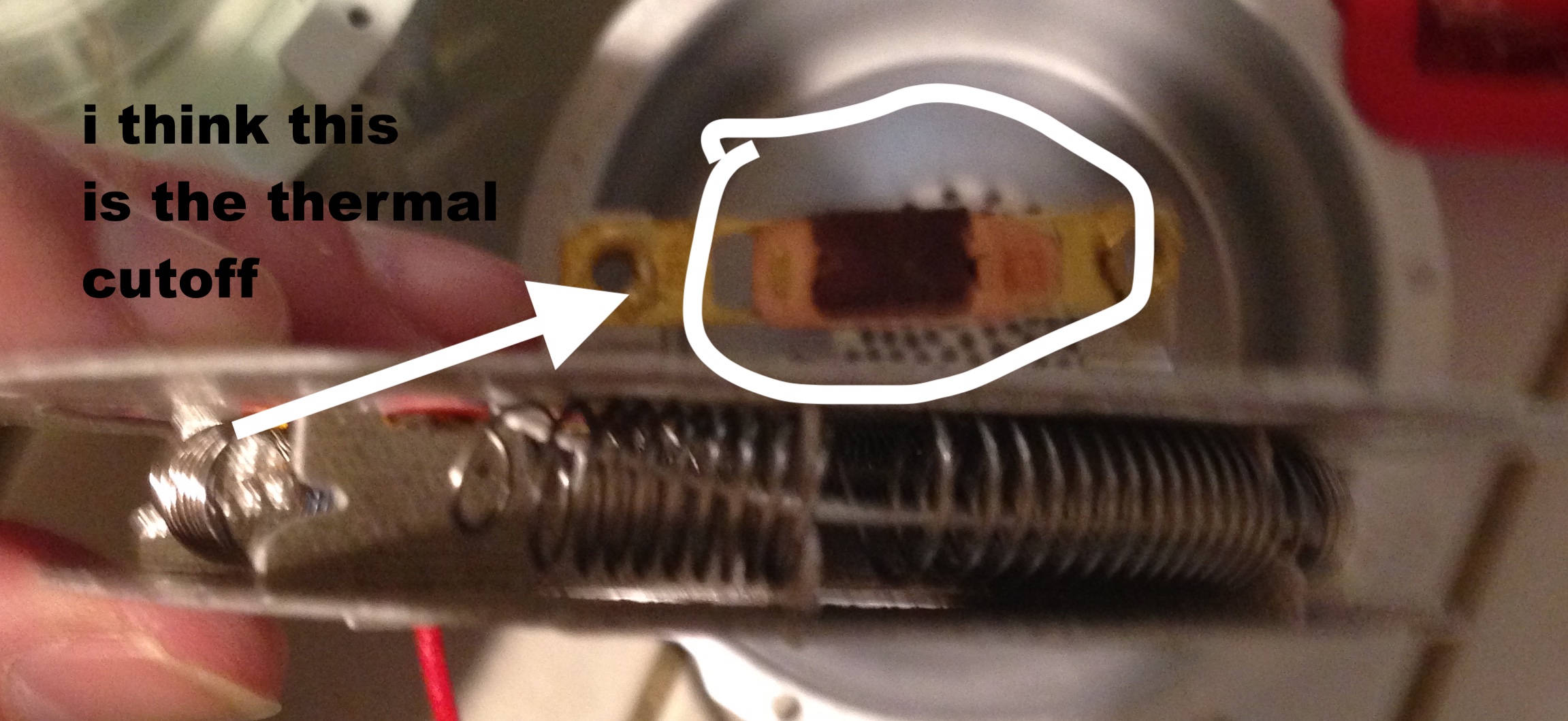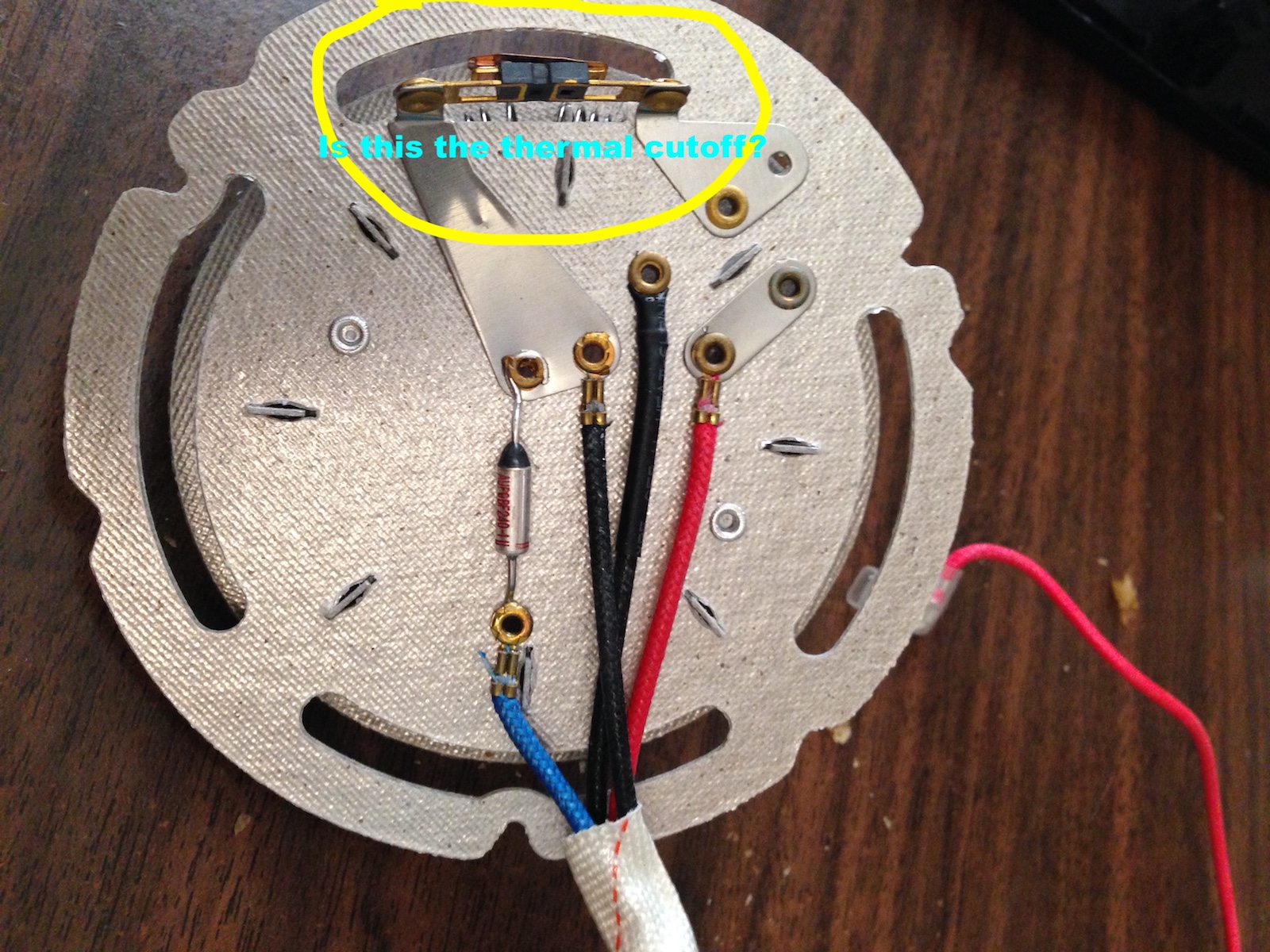Login
Shoutbox
You must login to post a message.
renatoa
07/26/2024 3:49 PM
Bill grubbe and Jk, 

allenb
07/26/2024 5:15 AM
Spiderkw Welcome to HRO!


renatoa
07/24/2024 8:31 AM
ramiroflores and John123,

 ?
?

 ?
?renatoa
07/21/2024 1:18 AM
 , Luislobo
, Luisloborenatoa
07/19/2024 11:28 AM
Koepea, 

Forum Threads
Newest Threads
Skywalker roaster modsBackground Roast Iss...
Hello from Arkansas
TC4ESP
Green coffee reviews
Hottest Threads
| Skywalker roaster... | [375] |
| TC4ESP | [115] |
| War on Farmers by... | [47] |
| Adventures in flu... | [26] |
| Hello! (soon) Roa... | [17] |
Donations
Latest Donations
dmccallum - 10.00
JackH - 25.00
snwcmpr - 10.00
Anonymous - 2.00
Anonymous - 5.00
dmccallum - 10.00
JackH - 25.00
snwcmpr - 10.00
Anonymous - 2.00
Anonymous - 5.00
Users Online
Guests Online: 3
Members Online: 0
Total Members: 8,393
Newest Member: Bill grubbe
Members Online: 0
Total Members: 8,393
Newest Member: Bill grubbe
View Thread
Who is here? 2 guest(s)
Page 1 of 2: 12
|
|
DASH Popper - Working Great
|
|
| Coffeeed |
Posted on 09/26/2020 2:27 PM
|
|
Newbie  Posts: 25 Joined: August 03, 2020 |
I have been roasting coffee in hot air popcorn poppers since about 2000. Until now, I have used a succession of Popcorn Pumpers and Poppery II's -- most of which I found at thrift store when I first got started. My pumpers were my faves but eventually died -- and my Poppery II's have been losing steam. So, I needed to find a replacement. I tried the Nostalgia popper from SweetMarias, but it couldn't handle anything close to the 95-100 gram roasts that my Popperies could handle before they started losing steam. Somewhere I saw a recommendation for a DASH popper -- which I found cheap on Amazon -- and it is great even though its design is one with the holes on the bottom rather than vents on the side. It is 1400 Watts and handles 140 gram batches without a problem. There is a catch. It's overheating circuit will kick in just around the time that second crack gets going after the first batch. When I am roasting to Full City+ this isn't a problem. But I would like the option of going a bit darker. I took mine apart to see if I could defeat the thermostat cutoff -- but this doesn't seem have the same sort of circuit as the Poppery and Pumper which both were easily accessible. Anyway, if you like dark roasts this might not be the right popper. But maybe there is a way to defeat the temperature-based cutoff. IMPORTANT NOTE! DASH makes a few poppers. One is 1400 watts and some of the others are lower power. The one I bought is 1400 or 1450 watts and is about $20 on Amazon. It looks like a normal hot air popper and is listed as having a 16 cup capacity. There is one that is a newer model that is 1100 watts and 8 cup capacity which I don't think will work as well due to the lower wattage -- though I haven't tried it. Edited by Coffeeed on 09/26/2020 2:45 PM |
|
|
|
| jkoll42 |
Posted on 09/26/2020 9:12 PM
|
|
1 1/2 Pounder  Posts: 860 Joined: February 14, 2011 |
Can you just split and direct wire the element and fan?
-Jon
Honey badger 1k, Bunn LPG-2E, Technivorm, Cimbali Max Hybrid, Vibiemme Double Domo V3 |
|
|
|
| btreichel |
Posted on 09/29/2020 11:26 PM
|
|
1/4 Pounder  Posts: 187 Joined: May 07, 2007 |
While unfamiliar with that roaster you should be a to replace the thermal cut out with a hunk of wire, or mechanically fix it so that it can't open. |
|
|
|
| Coffeeed |
Posted on 09/30/2020 8:23 PM
|
|
Newbie  Posts: 25 Joined: August 03, 2020 |
Quote btreichel wrote: While unfamiliar with that roaster you should be a to replace the thermal cut out with a hunk of wire, or mechanically fix it so that it can't open. With this popper, I am not sure where the thermal cutoff is. I could spot it on all the other poppers I?ve had but not this one...which is also trickier to disassemble. On the others I?ve had (poppery II, popcorn pumper,toastmaster) there was a little metallic nodule you could pop out to disable the cutoff. I am not seeing the same thermostat like mechanism, but it might hidden where I am not seeing it. |
|
|
|
| renatoa |
Posted on 10/01/2020 2:31 AM
|
|
Administrator  Posts: 3104 Joined: September 30, 2016 |
It could be in the bottom of heater plate, as posted this image in another thread: https://homeroast...post_71936 |
|
|
|
| Coffeeed |
Posted on 10/01/2020 10:33 AM
|
|
Newbie  Posts: 25 Joined: August 03, 2020 |
Quote renatoa wrote: It could be in the bottom of heater plate, as posted this image in another thread: https://homeroast...post_71936 Unlike other poppers I have had, I haven't figured out how to get it as completely taken apart as that. I am getting a spare and will take another try at taking it apart to see if I can get to the heating plate. |
|
|
|
| Coffeeed |
Posted on 10/01/2020 1:08 PM
|
|
Newbie  Posts: 25 Joined: August 03, 2020 |
I figured out how to more fully deconstruct the DASH, I think I found the thermal cutoff on it (see picture below) but it is different from others I've seen (that have two metal strips with another material between that you can remove by choosing tweezing it out). I thought the black material on the OUTSIDE of this might serve the same purpose. I removed the black material, but the thermal cutoff is still active. So it must have served another purpose.
Coffeeed attached the following images:
|
|
|
|
| Coffeeed |
Posted on 10/01/2020 4:15 PM
|
|
Newbie  Posts: 25 Joined: August 03, 2020 |
Quote Coffeeed wrote: I figured out how to more fully deconstruct the DASH, I think I found the thermal cutoff on it (see picture below) but it is different from others I've seen (that have two metal strips with another material between that you can remove by choosing tweezing it out). I thought the black material on the OUTSIDE of this might serve the same purpose. I removed the black material, but the thermal cutoff is still active. So it must have served another purpose. Here are some pictures of the heating coil. I would appreciate it if anyone has any ideas as to: 1) Have I correctly identified the thermal cutoff fuse/switch/thermostat (whatever the thing is called that causes the popper to turn off when it overheats but allows it to work again when it cools down) 2) If can knock out or file down the plastic bump that I have circled will that disable the thermal switch (whatever it is called) -- or should I solder over the thing. If solder is the answer, do I need to use a special kind so that it doesn't melt? Edited by Coffeeed on 10/01/2020 6:14 PM |
|
|
|
| Coffeeed |
Posted on 10/01/2020 4:23 PM
|
|
Newbie  Posts: 25 Joined: August 03, 2020 |
Attachments for above
Coffeeed attached the following images:
Edited by Coffeeed on 10/01/2020 4:30 PM |
|
|
|
| cdrake39 |
Posted on 10/01/2020 4:36 PM
|
|
1/4 Pounder  Posts: 83 Joined: August 08, 2019 |
I believe what you have circled is the thermostat. The thermal cutoff fuse is the small 'torpedo' shaped part below it with the black tip and red lettering on the side. It should have a temperature written on it. If it exceeds this temp, it will burn out and cutoff power to the element. |
|
|
|
| Coffeeed |
Posted on 10/01/2020 5:07 PM
|
|
Newbie  Posts: 25 Joined: August 03, 2020 |
Quote cdrake39 wrote: I believe what you have circled is the thermostat. The thermal cutoff fuse is the small 'torpedo' shaped part below it with the black tip and red lettering on the side. It should have a temperature written on it. If it exceeds this temp, it will burn out and cutoff power to the element. Unless I am mistaken this is a sort of reverse thermostat that turns the popper off when it exceeds the temperature it is designed for. What I am trying to do is disable it so that the popper doesn't turn off when it gets hot. In my other poppers, the thermostat has a little bump of some material held in place by friction that you can push out to disable the thermal cuttoff. Any ideas? |
|
|
|
| cdrake39 |
Posted on 10/01/2020 5:54 PM
|
|
1/4 Pounder  Posts: 83 Joined: August 08, 2019 |
Quote Coffeeed wrote: Quote cdrake39 wrote: I believe what you have circled is the thermostat. The thermal cutoff fuse is the small 'torpedo' shaped part below it with the black tip and red lettering on the side. It should have a temperature written on it. If it exceeds this temp, it will burn out and cutoff power to the element. Unless I am mistaken this is a sort of reverse thermostat that turns the popper off when it exceeds the temperature it is designed for. What I am trying to do is disable it so that the popper doesn't turn off when it gets hot. In my other poppers, the thermostat has a little bump of some material held in place by friction that you can push out to disable the thermal cuttoff. Any ideas? Gotcha. Not too familiar with that. The fuse itself (component with the red lettering) is also responsible for turning off power to the element, so that may be worth looking into. You could swap it out with a fuse of a higher rating to see if it helps. They are fairly inexpensive. https://www.aliex...web201603_ |
|
|
|
| Coffeeed |
Posted on 10/01/2020 6:06 PM
|
|
Newbie  Posts: 25 Joined: August 03, 2020 |
Quote cdrake39 wrote: Quote Coffeeed wrote: Quote cdrake39 wrote: I believe what you have circled is the thermostat. The thermal cutoff fuse is the small 'torpedo' shaped part below it with the black tip and red lettering on the side. It should have a temperature written on it. If it exceeds this temp, it will burn out and cutoff power to the element. Unless I am mistaken this is a sort of reverse thermostat that turns the popper off when it exceeds the temperature it is designed for. What I am trying to do is disable it so that the popper doesn't turn off when it gets hot. In my other poppers, the thermostat has a little bump of some material held in place by friction that you can push out to disable the thermal cuttoff. Any ideas? Gotcha. Not too familiar with that. The fuse itself (component with the red lettering) is also responsible for turning off power to the element, so that may be worth looking into. You could swap it out with a fuse of a higher rating to see if it helps. They are fairly inexpensive. https://www.aliex...web201603_ Is that something that once it triggers has reached the end of its life and the device won't work again until it is replaced? If that is the case that isn't what is triggering. What happens is that when the popper gets too hot, it shuts down, but operates fine again after it cools down. I think that is what the thermostat does (it acts as a thermal cutoff but unlike a fuse isn't permanently blown). |
|
|
|
| cdrake39 |
Posted on 10/01/2020 6:17 PM
|
|
1/4 Pounder  Posts: 83 Joined: August 08, 2019 |
Quote Coffeeed wrote: Quote cdrake39 wrote: Quote Coffeeed wrote: Quote cdrake39 wrote: I believe what you have circled is the thermostat. The thermal cutoff fuse is the small 'torpedo' shaped part below it with the black tip and red lettering on the side. It should have a temperature written on it. If it exceeds this temp, it will burn out and cutoff power to the element. Unless I am mistaken this is a sort of reverse thermostat that turns the popper off when it exceeds the temperature it is designed for. What I am trying to do is disable it so that the popper doesn't turn off when it gets hot. In my other poppers, the thermostat has a little bump of some material held in place by friction that you can push out to disable the thermal cuttoff. Any ideas? Gotcha. Not too familiar with that. The fuse itself (component with the red lettering) is also responsible for turning off power to the element, so that may be worth looking into. You could swap it out with a fuse of a higher rating to see if it helps. They are fairly inexpensive. https://www.aliex...web201603_ Is that something that once it triggers has reached the end of its life and the device won't work again until it is replaced? If that is the case that isn't what is triggering. What happens is that when the popper gets too hot, it shuts down, but operates fine again after it cools down. I think that is what the thermostat does (it acts as a thermal cutoff but unlike a fuse isn't permanently blown). Yes that's correct. If that's the case the issue lies elsewhere. Sorry for the confusion! |
|
|
|
| renatoa |
Posted on 10/02/2020 1:26 AM
|
|
Administrator  Posts: 3104 Joined: September 30, 2016 |
The thermal cutoff (torpedo) is for emergency cases, that could led to fire, trip once and never reseat, needs replacement/service. The thermostat is part of popper functionality, to avoid overheat of popcorn and burning after bloom. Usually set set to 180 C degrees, for EU models, where temperature is engraved on metal. Coffee needs at least 230 C for roasting, that's the point this thermostat needs bypassing. Bypass meaning shorting its terminals permanently. You can't do this with solder, because solder melting point is around 230 C also. Used a crimping tool to bypass the thermostat from the other thread picture. Edited by renatoa on 10/02/2020 1:33 AM |
|
|
|
| Coffeeed |
Posted on 10/02/2020 2:31 AM
|
|
Newbie  Posts: 25 Joined: August 03, 2020 |
Quote renatoa wrote: The thermal cutoff (torpedo) is for emergency cases, that could led to fire, trip once and never reseat, needs replacement/service. The thermostat is part of popper functionality, to avoid overheat of popcorn and burning after bloom. Usually set set to 180 C degrees, for EU models, where temperature is engraved on metal. Coffee needs at least 230 C for roasting, that's the point this thermostat needs bypassing. Bypass meaning shorting its terminals permanently. You can't do this with solder, because solder melting point is around 230 C also. Used a crimping tool to bypass the thermostat from the other thread picture. Thanks. I am pretty ignorant about all this. In the picture I saw in the other thread, I didn?t see any crimping, but that is probably because I didn?t know what to look for. Could you elucidate for me? |
|
|
|
| renatoa |
Posted on 10/02/2020 8:16 AM
|
|
Administrator  Posts: 3104 Joined: September 30, 2016 |
That picture was been taken before any mod, to have as reference. Meanwhile that popper was been finished and gone to his owner, without any other picture, sorry. But I can clarify using the original picture too... crimping is a mechanical method to connect all wires you see in the picture. More details below: https://en.wikipe...lectrical) It's the standard method used for such hot environments because soldering will melt at the temperatures on the heater plate. What I did, and apply in your case too, was to prepare a short wire, with ring-tongue terminals on each side, removed the thermostat from the clinch(rivets), and install the wire instead. I read elsewhere about removing a black piece of plastic, but wasn't confident enough to use that method. Hope this textual description is understandable... |
|
|
|
| Coffeeed |
Posted on 10/02/2020 10:10 AM
|
|
Newbie  Posts: 25 Joined: August 03, 2020 |
Quote renatoa wrote: That picture was been taken before any mod, to have as reference. Meanwhile that popper was been finished and gone to his owner, without any other picture, sorry. But I can clarify using the original picture too... crimping is a mechanical method to connect all wires you see in the picture. More details below: https://en.wikipe...lectrical) It's the standard method used for such hot environments because soldering will melt at the temperatures on the heater plate. What I did, and apply in your case too, was to prepare a short wire, with ring-tongue terminals on each side, removed the thermostat from the clinch(rivets), and install the wire instead. I read elsewhere about removing a black piece of plastic, but wasn't confident enough to use that method. Hope this textual description is understandable... Thanks for the tips. I hope you don?t mind a couple of more questions. - Are you saying that I should remove the thermostat by removing the rivets that attach it to the plates on either end of it and replace it with a wire that has ring-tongue terminals on either end? - how do I re-rivet the thermostat? - Do I use rivets to attach the ring-tongue terminals to the plates? Could I somehow crimp the thermostat closed instead? |
|
|
|
| renatoa |
Posted on 10/02/2020 10:31 AM
|
|
Administrator  Posts: 3104 Joined: September 30, 2016 |
You nailed it right. Re-riveting... depends on the tools available, and skills you have. The rivets can be dismounted with a sharp screwdriver or cutter... and pressed back with pliers. There are special riveting pliers, but not worth buying one only for this job. For the last point, you can use also screws, if you have something small enough, probably M2. I would rather try to clarify the trick with that black plastic piece, seems simpler than crimping and rivets... anyone who did it can chime with detailed operation description, maybe pictures ? |
|
|
|
| Coffeeed |
Posted on 10/02/2020 4:46 PM
|
|
Newbie  Posts: 25 Joined: August 03, 2020 |
Quote renatoa wrote: You nailed it right. Re-riveting... depends on the tools available, and skills you have. The rivets can be dismounted with a sharp screwdriver or cutter... and pressed back with pliers. There are special riveting pliers, but not worth buying one only for this job. For the last point, you can use also screws, if you have something small enough, probably M2. I would rather try to clarify the trick with that black plastic piece, seems simpler than crimping and rivets... anyone who did it can chime with detailed operation description, maybe pictures ? renatoa: what gauge/type of wire would be needed for this application? |
|
|
|
| renatoa |
Posted on 10/03/2020 1:33 AM
|
|
Administrator  Posts: 3104 Joined: September 30, 2016 |
AWG18 is what I have stock for all my jobs, either hobby or house related. AWG20 is the minimum you can use for your current in a popper. Must be insulated in fiberglass cloth, or 400 C degrees rated silicone. |
|
|
|
| Coffeeed |
Posted on 10/03/2020 1:29 PM
|
|
Newbie  Posts: 25 Joined: August 03, 2020 |
Quote renatoa wrote: AWG18 is what I have stock for all my jobs, either hobby or house related. AWG20 is the minimum you can use for your current in a popper. Must be insulated in fiberglass cloth, or 400 C degrees rated silicone. Would there be danger in using bare wire? Wrapping the thermostat closed would be the simplest solution using a thin bare copper at the edge where the top strip is not attached to the lower strip. Thoughts? |
|
|
|
| renatoa |
Posted on 10/03/2020 2:49 PM
|
|
Administrator  Posts: 3104 Joined: September 30, 2016 |
Nope, actually the heater is bare wire... all those crimped terminals on the plate are non insulated too... If stable and no chance to unwrap due to vibrations, then it's safe. |
|
|
|
| Coffeeed |
Posted on 10/03/2020 4:18 PM
|
|
Newbie  Posts: 25 Joined: August 03, 2020 |
Quote renatoa wrote: Nope, actually the heater is bare wire... all those crimped terminals on the plate are non insulated too... If stable and no chance to unwrap due to vibrations, then it's safe. Wire wrapping that strip down didn?t defeat the temperature-related shutoff. I guess I need to bypass it entirely. |
|
|
|
| Coffeeed |
Posted on 10/04/2020 11:20 AM
|
|
Newbie  Posts: 25 Joined: August 03, 2020 |
Turns out the thermal cutoff is on the barrel of the popper and is easily bypassed by snipping the wires on splicing them with a wire nut. |
|
|
|
Page 1 of 2: 12
| Jump to Forum: |
Powered by PHP-Fusion Copyright © 2024 PHP-Fusion Inc
Released as free software without warranties under GNU Affero GPL v3
Designed with ♥ by NetriXHosted by skpacman