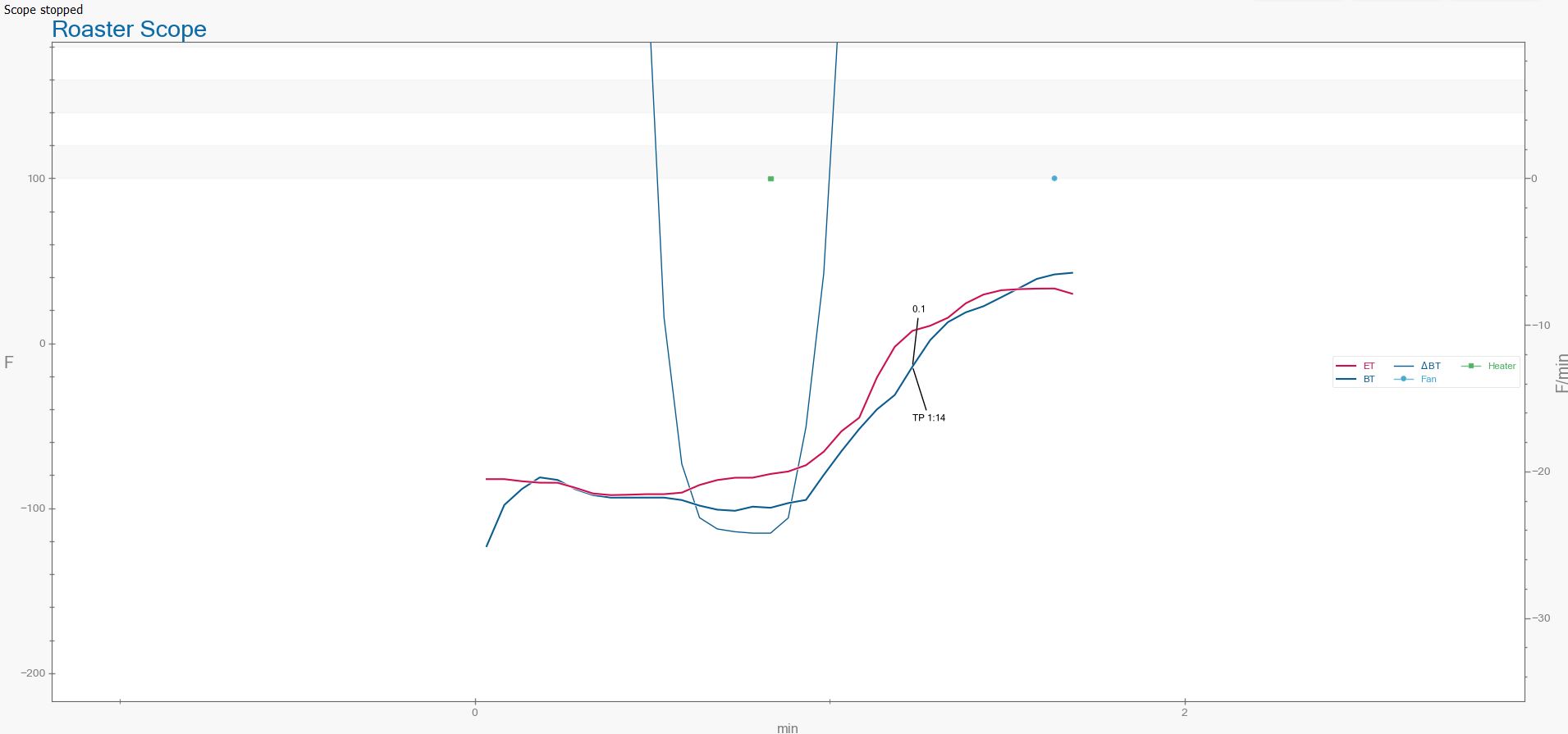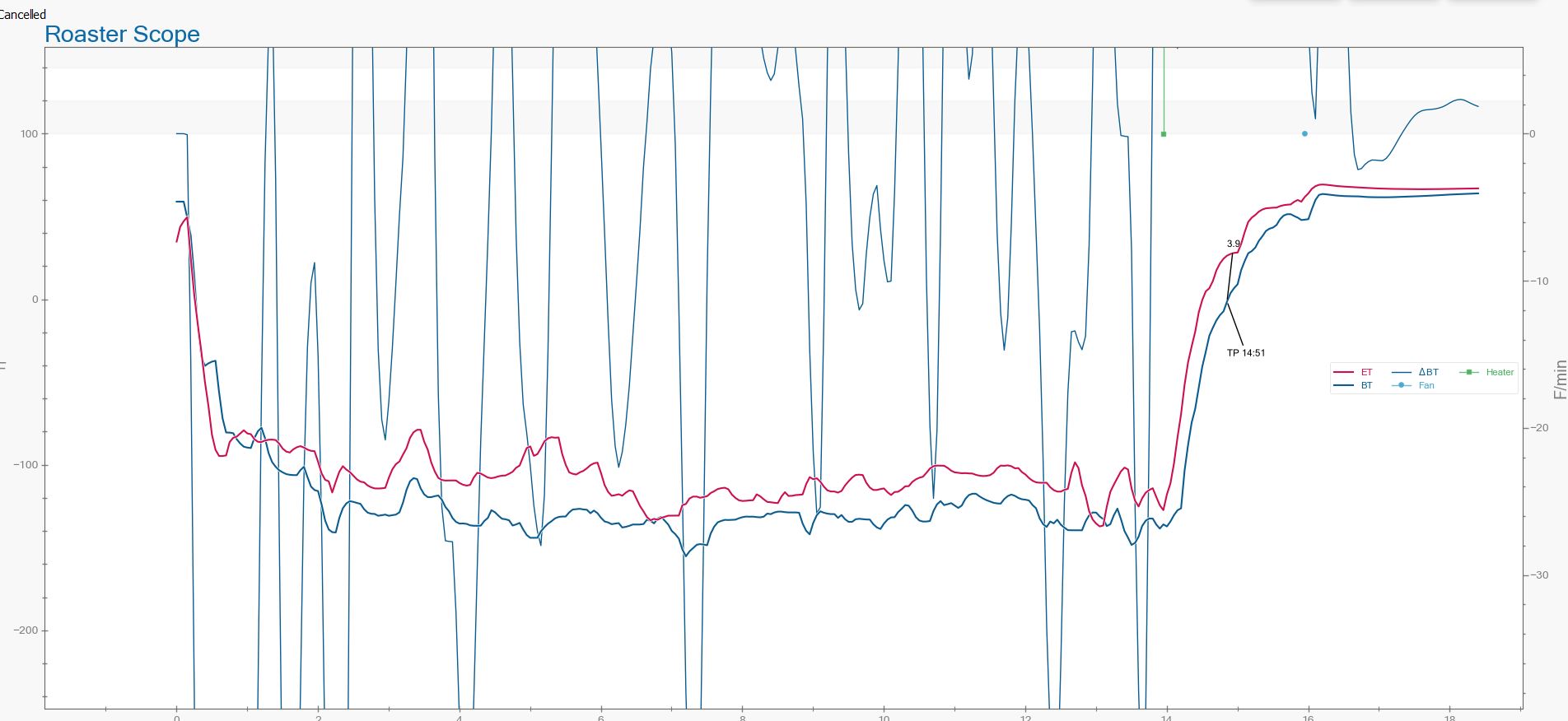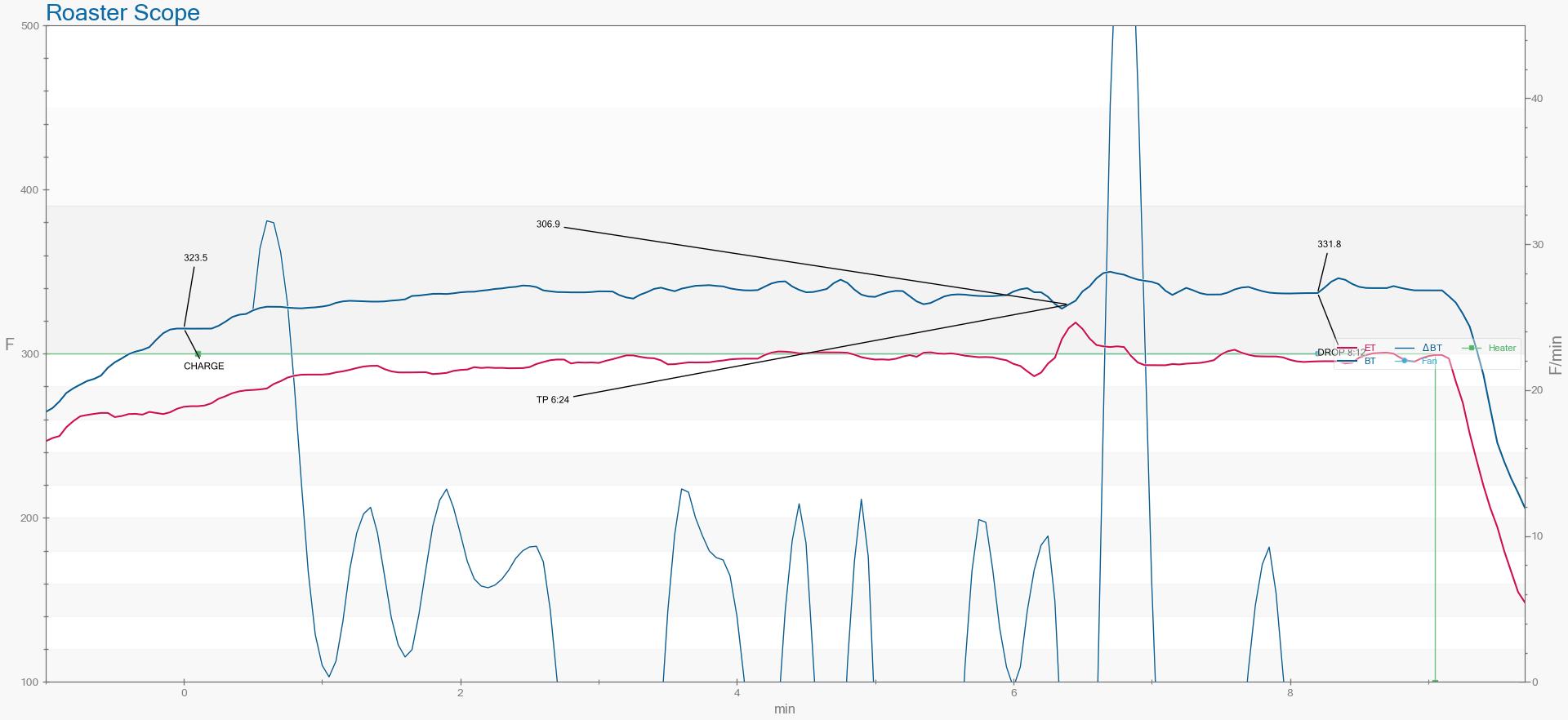Login
Shoutbox
You must login to post a message.
renatoa
07/26/2024 3:49 PM
Bill grubbe and Jk, 

allenb
07/26/2024 5:15 AM
Spiderkw Welcome to HRO!


renatoa
07/24/2024 8:31 AM
ramiroflores and John123,

 ?
?

 ?
?renatoa
07/21/2024 1:18 AM
 , Luislobo
, Luisloborenatoa
07/19/2024 11:28 AM
Koepea, 

Forum Threads
Newest Threads
Skywalker roaster modsBackground Roast Iss...
Hello from Arkansas
TC4ESP
Green coffee reviews
Hottest Threads
| Skywalker roaster... | [375] |
| TC4ESP | [115] |
| War on Farmers by... | [47] |
| Adventures in flu... | [26] |
| Hello! (soon) Roa... | [17] |
Donations
Latest Donations
dmccallum - 10.00
JackH - 25.00
snwcmpr - 10.00
Anonymous - 2.00
Anonymous - 5.00
dmccallum - 10.00
JackH - 25.00
snwcmpr - 10.00
Anonymous - 2.00
Anonymous - 5.00
Users Online
Guests Online: 3
Members Online: 0
Total Members: 8,393
Newest Member: Bill grubbe
Members Online: 0
Total Members: 8,393
Newest Member: Bill grubbe
View Thread
Who is here? 1 guest(s)
|
Popper gets really hot after only a few seconds of heater on
|
|
| hstan4 |
Posted on 12/07/2020 9:58 PM
|
|
Newbie  Posts: 21 Joined: July 16, 2020 |
Hi, I couldn't find the right thread for this, so I hope this is the right place. I just recently turned my popper on for the first time after re-wiring it to the TC4+ build with the Arduino using the Artisan software. I've followed all of the setup and basic configuration, and was able to get the connection working properly and able to control the fan, heat, etc in Artisan. The first time I connected in Artisan, though, the popper was already on and making noise even before I clicked start and changed the sliders or pushed the buttons to change the heater and fan speed. I checked with the fan going on and off, and it was working properly, and then I turned the heater on, which also began emitting hot air as expected, but then I powered them both off, yet the popper was extremely hot after only a few seconds of 50% heat. I'm worried I've fried some components or have done something incorrectly, but wanted to ask here first and see if this is normal or if I should take apart the popper again and examine any components or wiring. I don't think the ET and BT was being measured properly either, but didn't get to look long enough to examine it before noticing how hot it was. I hope someone will have some insight or can assure me this is normal, before I proceed trying again. EDIT: as I disconnected it, and presumed it was off completely, there were two red lights flashing on each side of the TC4+/Arduino instead of just one, and also the red light on my SSR was on as well, if that gives any extra input or context to the problem. Thank you in advance for the help and I hope I didn't damage anything |
|
|
|
| renatoa |
Posted on 12/08/2020 12:39 AM
|
|
Administrator  Posts: 3104 Joined: September 30, 2016 |
Solid red light on the SSR, without any flashing or flickering, means 100% heat. Combined with a low fan, this could led to a fire. Using a ZCD/ICC or slow PWM control ? i.e. what CONFIG option chosen for compile? |
|
|
|
| hstan4 |
Posted on 12/08/2020 11:36 AM
|
|
Newbie  Posts: 21 Joined: July 16, 2020 |
I went with the most simple configuration options I could find from a few guides on the Artisan software and Arduino sketches. Which config are you referring to exactly, sorry, I'm a newbie, but can post whichever config once I know which one. If it helps, I left the fan on 100% the entire team the heating element was on, but after turning the entire system off, it seemed the heat was still going, and I could hear what I presume to be the heating element in the popper making noises, and shut it off from power at that point. |
|
|
|
| renatoa |
Posted on 12/08/2020 2:44 PM
|
|
Administrator  Posts: 3104 Joined: September 30, 2016 |
I meant the configuration you selected in user.h: https://github.com/greencardigan/TC4-shield/blob/master/applications/Artisan/aArtisan_PID/trunk/src/aArtisanQ_PID/user.h ...starting with line 184 Also, how exactly you configured in Artisan the slider controlling the power? |
|
|
|
| hstan4 |
Posted on 12/08/2020 9:18 PM
|
|
Newbie  Posts: 21 Joined: July 16, 2020 |
Ah I?m actually using the aArtisan script, which I was told was simpler, but can definitely flash that sketch if it could be the problem. Are there some basic config options for that I can refer to? |
|
|
|
| renatoa |
Posted on 12/09/2020 2:20 AM
|
|
Administrator  Posts: 3104 Joined: September 30, 2016 |
Sorry, can't help more, no idea what is "aArtisan script". |
|
|
|
| mg512 |
Posted on 12/09/2020 1:17 PM
|
|
1/4 Pounder  Posts: 189 Joined: March 04, 2018 |
I believe that's the aArtisan sketch, as opposed to aArtisanQ_PID. So should be PWM mode. hstan4, where exactly did you see red LEDs flashing? On the TC4+, the only LEDs that might be flashing is the OT1/2 ones, but those are right next to each other. There are no other flashing LEDs on the "othe side" (neither left-right nor up-down). Could it be that your Arduino has red LEDs for the serial activity? If those were flashing, that would be normal. As for the heating module, is it possible that you just didn't turn off the heat before you shut down Artisan / disconnected the USB cable? How exactly did you "turn off" the roaster? |
|
|
|
| renatoa |
Posted on 12/10/2020 3:40 AM
|
|
Administrator  Posts: 3104 Joined: September 30, 2016 |
Quote mg512 wrote: ... How exactly did you "turn off" the roaster? Exactly, this is what I meant Artisan configurations of commands for heat control. There isn't a single place where an OT1 command should be provided, if forgot to put one on STOP button for example, here you are... heat still blowing even if roast ended. |
|
|
|
| hstan4 |
Posted on 12/12/2020 5:52 PM
|
|
Newbie  Posts: 21 Joined: July 16, 2020 |
I turned it off by pushing the heater button to go to 0% power as well as the fan to 0 and then clicked the "off" button in Artisan. I am testing it again now, but for some reason, as soon as I connect AC power, the popper starts running even before I've clicked anything in Artisan, does that help with anything? I'll try again to see if I can find where the lights were going again, but am worried something will go wrong since it's turning on before I tell it to in Artisan. EDIT: I turned it back on, and everything appears to be working fine now, and I'm simply going to cut off the AC power source whenever I'm letting it sit to ensure it's completely off which has worked so far. I am now, however, having problems with the ET and BT readings. As you can see in the image, the change in BT spikes up massively, but BT is never actually shown on the graphed results, and ET just barely breaks the bottom of it. I had the fan on by itself for the most part, and then turned the heater from between 50-65% but never noticed anything being returned on the temperature readings. I'm sure there's plenty on here I can read back through, but wanted to give an update that everything appears to be working otherwise. One last EDIT: Attaching a new image of a dry run (no beans), seems the temperature recordings are in the negative range, hence why they didn't show up. I've seen the solution mentioned of how to fix this problem, but wanted to post this as well. Does this look like a more normal (minus the negative temperatures)/correct reading? I also posted a picture of a full roast: beans never reached even first crack and look dried out/shriveled. Not sure why that happened, but will try again soon. Thanks for all of the help.
hstan4 attached the following images:
Edited by hstan4 on 12/12/2020 7:08 PM |
|
|
|
| renatoa |
Posted on 12/13/2020 2:18 AM
|
|
Administrator  Posts: 3104 Joined: September 30, 2016 |
Before everything, a new setup should be tested without Artisan ! If the board alone don't operate correctly, then adding another unknown in the chain will make diagnosing worse. If the popper still starts without being tethered to a computer, then SSR could be broken, or forced permanently ON by the board, or wrong connections. Both cases I doubt that 50% heater is realistic, it is 100% or nothing, the heater is not under your control. Until this is not fixed, there is no sense to talk about temperatures. |
|
|
|
| mg512 |
Posted on 12/13/2020 12:41 PM
|
|
1/4 Pounder  Posts: 189 Joined: March 04, 2018 |
When you say the popper starts running, do you mean just the fan, or also the heater? And are you able to then turn things off through Artisan, or are they always on even if you set them to 0 in Artisan? |
|
|
|
| hstan4 |
Posted on 04/26/2021 11:36 AM
|
|
Newbie  Posts: 21 Joined: July 16, 2020 |
My apologies for the extremely late response. Lost my taste from Covid a while back and haven't had the desire to roast since coffee doesn't taste quite right right now  Anyways, I have plugged in the roaster as before without Artisan being connected, and both the fan and heater correctly stay off until I give it the command in Artisan, which is great news. I can confidently say that both the fan and heater can be controlled from button and slider commands, and feel the heat and air pressure going down proportionally as I slide the buttons. However, my ET and BT readings seem to be way off. I'll give the wiring a double check but everything seems to be in the right place. I have attached a screenshot of the chart from the readings starting with the fan at 100% and the heater at 0% power. Where the green dot is first shown I added 50% power to the heater and you can see the temperature recordings drop from here, and then where the green dot dips directly down, I cut the heater off completely while still leaving the fan on, and recordings returned back to the original area. Has anyone experienced this before? I'll continue browsing and look for any patterns I see Edit: my temp readings are in F by the way (and added another picture)
hstan4 attached the following images:
Edited by hstan4 on 04/26/2021 12:04 PM |
|
|
|
| mg512 |
Posted on 04/26/2021 12:15 PM
|
|
1/4 Pounder  Posts: 189 Joined: March 04, 2018 |
This looks like you mixed up the thermocouple positive and negative wires. Try switching them over at the TC screw terminal, and see if that fixes things. |
|
|
|
| hstan4 |
Posted on 04/26/2021 3:37 PM
|
|
Newbie  Posts: 21 Joined: July 16, 2020 |
So switch the positive and negative ends on both channel 1 and 2 of the TC4+ right? Not switching the entire thermocouple just the positive and negative? Also, is it not still strange that the readings sit at around 80 degrees with just the fan on and don't start with a negative reading? Could this indicate a further problem? |
|
|
|
| mg512 |
Posted on 04/26/2021 4:31 PM
|
|
1/4 Pounder  Posts: 189 Joined: March 04, 2018 |
Yep, just the positive and negative on each channel. The way thermocouples work, if you wire them up backwards, they'll still be correct at room temperature (or morer precisely at the temperature of the "cold junction", in this case the TC4+ board), but any temperature difference from that will go in the wrong direction. |
|
|
|
| hstan4 |
Posted on 04/26/2021 5:45 PM
|
|
Newbie  Posts: 21 Joined: July 16, 2020 |
Ah, I didn't know that, but that makes a whole lot of sense. Thank you for the speedy awesome responses as always mg512! I'll give an update once I fix this tonight. Edit: Made the changes for thermocouples, and readings appear to be much more accurate, despite still getting a few spikes. I let the heater go to 85% power for a little bit and the temperatures climbed to a max of around 230 degrees Fahrenheit. Perhaps if I let it go longer it and at nearer to 100% power it will reach the desired temperature of around 400 or so? In your experience, does the popper feel hot on the outside within a few minutes and is that a concern? I of course have the fan at 100% power at all times the heater is on, but don't want to burn out any of the parts by leaving it on 100% heat for too long. I've seen others say putting at 100% might pose a risk so to not put the heater power any higher than ~85% or so, is that right? Thanks for all of the help as always.
hstan4 attached the following image:
Edited by hstan4 on 04/26/2021 10:47 PM |
|
|
|
| mg512 |
Posted on 04/27/2021 2:54 PM
|
|
1/4 Pounder  Posts: 189 Joined: March 04, 2018 |
Really depends on the popper, mine never had any issue with 100% heat. But then mine also didn't really get hot on the outside. Bear in mind that it will be different with beans in it too! Without beans all the heat immediately escapes, i.e. you'll generally see lower temperatures. |
|
|
|
| hstan4 |
Posted on 04/27/2021 5:39 PM
|
|
Newbie  Posts: 21 Joined: July 16, 2020 |
So I tried two batches today: one with 80% heater gradually increasing to 100%, and then another starting directly with 100% heater power, with the fan also being at 100% power the entire time. In the first batch, I did around 100g of green coffee, then, following Renatoa's advice from a different thread, did as much green coffee as possible to where they were still moving with cold air, probably 125-140g total, yet still haven't seen the results I was expecting in terms of heat. It's also strange because I remember before modding, my FC would happen fairly quickly with 100g of coffee, usually within 5 minutes or even sooner... It seems my modded popper is just not capable of getting hot enough, and only reaches a maximum of ~340 degrees F, leaving the beans with a shriveled, dry, burnt appearance. The fan is so loud I can't hear if FC is ever reached, but there is plenty of chaff flying out so I'm guessing it's just not quite hot enough to crack. I've attached more temperature readings in the order of the two batches, but am not sure what else to try or if I need to debug my heating element again or something else.
hstan4 attached the following images:
|
|
|
|
| hstan4 |
Posted on 04/27/2021 9:47 PM
|
|
Newbie  Posts: 21 Joined: July 16, 2020 |
Another update: After messing around and trying a few different things, I was able to finally reach first crack and get the popper to around 200 degrees Celsius. I started by filling around 120-130g green beans and putting the fan at 100%, with the heater to 100% directly after. Once a fair bit of chaff had flown out, I lowered the fan speed to around 90%, and then to 80% after first crack, finally reaching the temperature I was hoping for (at least for the bean temperature reading). Is there any specific fan speed level that isn?t safe to go below, obviously 100% heater and 0% fan is not good, but I?m wondering how far this should be pushed to increase heat but not risk safety measures. I definitely have a long way to go to get the profiles right, but wanted to send this update to see if I'm headed on the right track. It seems many people's examples has ET above BT, yet mine is flipped, and I was wondering if that indicated anything I would need to fix. I have the bean temperature thermocouple on channel 2 of the TC4+, so think the wiring is correct.
hstan4 attached the following image:
Edited by hstan4 on 04/28/2021 8:59 AM |
|
|
|
| hstan4 |
Posted on 01/06/2022 5:26 PM
|
|
Newbie  Posts: 21 Joined: July 16, 2020 |
Does anyone have any thoughts on my previous post in the thread? I just recently fired my popper back up and am still struggling to reach the temperatures needed to get it to FC early and am seeing similar spikes in ?BT as posted previously. I still have a similar question: if my heater is at 100% power, is ~50% power for the fan still considered safe as long as the beans are moving a fair amount? I'm not having problems with bean movement after 5 minutes or so in the roast, so am looking for ways to increase the temperature while ensuring the popper doesn't get dangerously hot if the fan is set too low. I've seen in other threads people mentioning closing off the chamber even more to increase temperatures, so can give that a try too |
|
|
|
| mg512 |
Posted on 01/08/2022 4:41 AM
|
|
1/4 Pounder  Posts: 189 Joined: March 04, 2018 |
I don't think there's a generally accepted minimum safe fan level. It really depends entirely on your setup. There are two things that can go wrong, in general. 1. The heating element can overheat, which could either lead to it burning out, or a thermal fuse burning out, or potentially worse (catching fire etc). 2. The beans themselves could overheat, and get burned, start smoking, or worse (catch fire etc). The first one is highly dependent on the popcorn machine you have. Some have a thermal fuse with a relatively low trigger point, some with a much higher one. Unfortunately there isn't really a warning there - if you burn it, then realistically you'll have to replace the whole element, which means buying another popcorn machine. The second one you should notice if the beans get too dark or start smoking. You certainly can experiment and go to 70% or even 50% fan power, just know that there's a small risk you'll burn out the heating element. One thing to watch for is that the fan motor might need a certain power level to start running at all, e.g. on my machine I think below 20 or 30% it just doesn't move at all. You definitely don't want that - if you hear the fan turning off, immediately turn off the heater, or it will be gone in seconds. As for constricting the outflow, that does generally increase temperatures, but I would be extremely cautious about this. I once tried this with a glass funnel put over the top of the popper, and my beans started smoking heavily within a very short period of time. They were smoking so much I unplugged the whole popper and took it outside, and a random passerby asked if they should call the fire department. |
|
|
|
| allenb |
Posted on 01/08/2022 5:57 AM
|
|
Administrator  Posts: 3869 Joined: February 23, 2010 |
Quote hstan4 wrote: Does anyone have any thoughts on my previous post in the thread? I just recently fired my popper back up and am still struggling to reach the temperatures needed to get it to FC early and am seeing similar spikes in ?BT as posted previously. I still have a similar question: if my heater is at 100% power, is ~50% power for the fan still considered safe as long as the beans are moving a fair amount? I'm not having problems with bean movement after 5 minutes or so in the roast, so am looking for ways to increase the temperature while ensuring the popper doesn't get dangerously hot if the fan is set too low. I've seen in other threads people mentioning closing off the chamber even more to increase temperatures, so can give that a try too Ditto on comments by mg512. Shoot us some photos of your probe placement for ET and BT 1/2 lb and 1 lb drum, Siemens Sirocco fluidbed, presspot, chemex, cajun biggin brewer from the backwoods of Louisiana
|
|
|
|
| Jump to Forum: |
Powered by PHP-Fusion Copyright © 2024 PHP-Fusion Inc
Released as free software without warranties under GNU Affero GPL v3
Designed with ♥ by NetriXHosted by skpacman