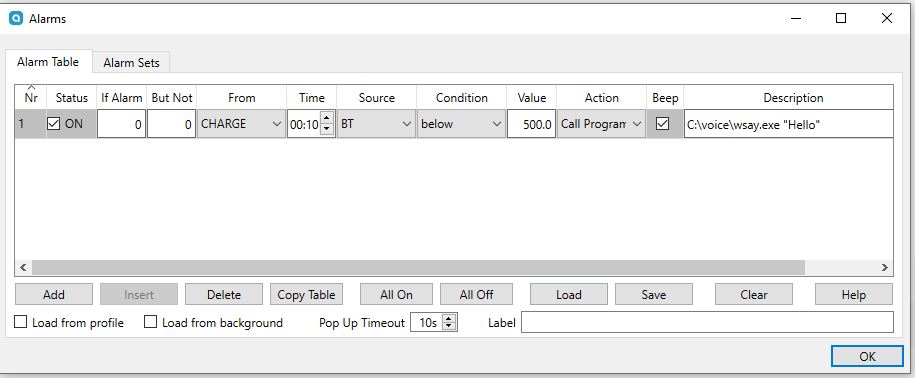Login
Shoutbox
You must login to post a message.
renatoa
07/26/2024 3:49 PM
Bill grubbe and Jk, 

allenb
07/26/2024 5:15 AM
Spiderkw Welcome to HRO!


renatoa
07/24/2024 8:31 AM
ramiroflores and John123,

 ?
?

 ?
?renatoa
07/21/2024 1:18 AM
 , Luislobo
, Luisloborenatoa
07/19/2024 11:28 AM
Koepea, 

Forum Threads
Newest Threads
Skywalker roaster modsBackground Roast Iss...
Hello from Arkansas
TC4ESP
Green coffee reviews
Hottest Threads
| Skywalker roaster... | [375] |
| TC4ESP | [115] |
| War on Farmers by... | [47] |
| Adventures in flu... | [26] |
| Hello! (soon) Roa... | [17] |
Donations
Latest Donations
dmccallum - 10.00
JackH - 25.00
snwcmpr - 10.00
Anonymous - 2.00
Anonymous - 5.00
dmccallum - 10.00
JackH - 25.00
snwcmpr - 10.00
Anonymous - 2.00
Anonymous - 5.00
Users Online
Guests Online: 4
Members Online: 0
Total Members: 8,393
Newest Member: Bill grubbe
Members Online: 0
Total Members: 8,393
Newest Member: Bill grubbe
View Thread
Who is here? 1 guest(s)
|
Artisan Talking Alarms?
|
|
| RGeorge |
Posted on 06/04/2023 2:13 PM
|
|
Newbie  Posts: 4 Joined: January 09, 2023 |
Has anyone gotten talking alarms to work with Artisan? I'm using Artisan 2.8.2 on a Windows 11 Home machine. I'm using the "voice.exe" app. I created an alarm that is a "call program" with the description of: c:\voice\voice.exe test If I run this command from a command shell, I hear the word spoken. When the alarm triggers, on the top left I Artisan says: Alarm is calling c:\voice\voice.exe test I've tried: - forward slashes in the path - backslashes in the path - put the program in the artisan directory - calling a batch file Anyone have any ideas? Thanks Hottop 2k+ with Artisan
|
|
|
|
| HarryDog |
Posted on 06/05/2023 6:12 PM
|
|
1/2 Pounder  Posts: 349 Joined: July 20, 2022 |
I was able to get wsay to work but not voice. I put them both in the same folder to test. C:\voice\wsay.exe "Hello" It does not look to need the quotes? So a simple alarm worked.
HarryDog attached the following image:
Edited by HarryDog on 06/05/2023 7:26 PM |
|
|
|
| RGeorge |
Posted on 06/08/2023 8:49 AM
|
|
Newbie  Posts: 4 Joined: January 09, 2023 |
Quote HarryDog wrote: I was able to get wsay to work but not voice. I put them both in the same folder to test. C:\voice\wsay.exe "Hello" It does not look to need the quotes? So a simple alarm worked. That worked great - thanks! Hottop 2k+ with Artisan
|
|
|
|
| CK |
Posted on 06/10/2023 12:05 PM
|
|
1/2 Pounder  Posts: 252 Joined: December 07, 2018 |
These talking alarms are pretty useful. A couple days ago I programmed my alarm profile to talk me through each stage of the roast. This allows me to do other work like bagging, labelling or weighing coffee, while hearing the roast progress and not needing to have eyes on the machine the whole time. Very nice feature.  |
|
|
|
| Jump to Forum: |
Powered by PHP-Fusion Copyright © 2024 PHP-Fusion Inc
Released as free software without warranties under GNU Affero GPL v3
Designed with ♥ by NetriXHosted by skpacman